Digital accessibility has gone from being a niche concern or an optional extra to a core business imperative, especially with the European Accessibility Act (EAA) deadline fast approaching.
As a digital marketing leader, you understand the importance of reaching your audience, building brand trust, and driving conversions. But what if your digital front door — your website — is unintentionally excluding a significant portion of potential customers? Globally, 1 in 6 people live with a disability, and a staggering 96 percent of websites currently fail basic accessibility tests.
This is a case in which legal requirements and commitment to inclusivity come together to support a smart business practice, and we recently dug into the power of that combination in a webinar, Beyond EAA compliance: Build accessibility that lasts, with Valentina Tarantini, technology consultant and lead of the accessibility initiative at Merkle.
Here we’ll share details from the webinar, including:
- Why accessibility is vital for revenue, cost reduction, and brand trust
- A practical approach to EAA implementation
- How to "shift left" and embed accessibility into every stage of your digital workflow for lasting impact
- How tools and expert guidance can help you build and maintain a sustainable accessibility program
Why digital accessibility is a business imperative
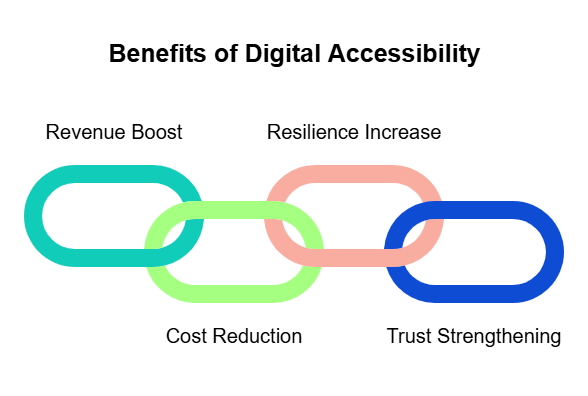
Thinking of accessibility purely as a compliance checkbox is a missed opportunity. A truly accessible digital experience delivers tangible business benefits across four key pillars:
- Boost revenue: Globally, 1.3 billion people with disabilities have a combined spending power of nearly $1.9 trillion annually. By ensuring your digital properties are accessible, you open your doors to this significant market and create differentiation.
- Reduce costs: Digital accessibility lawsuits might be leveling in terms of volume, but there is more scrutiny at the state level and more focus on accessibility overlays and mobile. Proactive accessibility minimizes the risk of costly litigation, fines, and remediation efforts.
- Increase resilience: Consumers increasingly align with brands that reflect their values. Prioritizing inclusion enhances your brand reputation, helps attract a wider talent pool, and improves employee retention.
- Strengthen trust: Research indicates that a vast majority of consumers prefer brands that prioritize accessibility. Investing in accessibility builds customer loyalty and turns users into brand advocates.
Understanding the human element & assistive tech
It's vital to remember that accessibility needs span a wide spectrum beyond permanent disabilities like blindness or deafness. Consider:
Temporary needs: Someone with an ear infection struggling to hear audio or a new parent operating a device one-handed
Situational needs: A user in a loud environment needing captions or someone in bright sunlight needing high contrast
People use various assistive technologies to navigate the digital world, and your website must be compatible with them. These include:
Screen readers (VoiceOver, TalkBack): Describe on-screen elements for visually impaired users
Visual aids (high contrast, Smart Invert): Help users with low vision or color blindness
Audio aids (closed captions, RTT): Support users who are deaf or hard of hearing
Voice control/access: Allow hands-free device navigation.
Cognitive aids (guided access, Action Blocks): Help users focus and simplify complex tasks
Sadly, many websites fail these users due to common, often easily fixable, issues like low contrast text, missing alternative text for images, and empty or broken links.
Understanding the European Accessibility Act (EAA)
The EAA is a landmark piece of legislation designed to harmonize accessibility standards across the EU, and it comes into effect in June 2025.
What it covers: It applies to a wide range of digital products and services, including websites, mobile apps, e-commerce platforms, and banking services.
The standard: It mandates compliance with the EN 301549 standard, which largely aligns with the Web Content Accessibility Guidelines (WCAG) 2.1 Level AA. While WCAG 2.2 isn't required yet, adopting it is recommended for future-proofing.
The nuances: While the core technical standard (WCAG 2.1 AA) is consistent, implementation details, like accessibility statements and documentation, can vary by country. It is vital to consult with your legal team to understand the specific requirements applicable to your business and markets.
The pitfalls of a reactive approach
With the EAA deadline looming, many organizations ask, "What do we do now?". The typical first steps involve:
- Legal Check: Understanding your specific obligations.
- Audit: Assessing your current platforms against WCAG 2.1 AA to identify gaps in code, content, and design.
- Remediate: Fixing the identified issues.
While necessary, this audit-remediate cycle isn't a long-term solution. Websites constantly evolve with new features, content, and designs. Relying solely on periodic audits means:
Higher costs: Fixing issues after they've gone live is significantly more expensive and time-consuming.
Lack of control: You have no visibility or control over accessibility degradation between audits. You could be non-compliant for months without knowing it.
This approach is simply not sustainable.
The path to sustainable accessibility
To build accessibility that lasts, we need to adopt a "shift left" approach. Borrowed from quality assurance, this means anticipating and addressing accessibility concerns early and throughout the entire development lifecycle.
It's about moving from finding problems at the end to preventing them from the beginning. This requires a fundamental change where every team involved takes ownership of accessibility for their part of the process.
Integrating accessibility across your workflow
Shifting left means asking accessibility-focused questions at every stage. Here’s a simplified look:
Requirements phase
Who: product owners, business analysts
What: Establishing objectives and formalizing requirements
Shift left action:
- Minimum: Ensure requirements do not contradict
- Better: Explicitly include accessibility criteria in requirements.
- Best: Include personas with disabilities in your user stories and planning.
Design phase (UX/UI)
Who: UX and UI designers
What: Designing flows, templates, and components
Shift left action:
- Design for WCAG: Ensure color contrast, focus order, typography, and interactive elements meet standards.
- Annotate for developers: Clearly communicate expected behaviors for interactive elements across different input methods (keyboard, screen reader).
- Address brand guidelines: If brand colors or elements aren't compliant, flag it early. While a full rebrand might not be feasible, it starts the conversation for future updates.
Development phase
Who: frontend developers, backend developers, QA engineers
What: building and testing functionalities
Shift left action:
- Write accessible code: Ensure semantic HTML, ARIA attributes (where needed), keyboard navigation interactive elements, and compatibility with assistive technologies.
- Enable content editors: Back-end developers must provide fields in the CMS for essential accessibility features, like alt text for images.
- Test for accessibility: Both developers (local testing) and QA engineers must include accessibility checks (automated and manual) in their standard testing processes.
Content phase
Who: content creators, editors, marketers
What: producing and inputting text, images, videos, etc.
Shift left action:
- Create accessible content: Write clear, concise language; provide descriptive link text; ensure videos have captions and transcripts; avoid creating content with high-frequency flashing.
- Use correct formats: Use proper heading structures (H1, H2, H3), lists, and semantic elements when inputting content into the CMS.
- Provide alternatives: Ensure all media (images, videos, audio) has appropriate text alternatives.
The power of monitoring
Even with a robust shift-left strategy, especially on large, complex websites with distributed teams, issues can slip through. A continuous monitoring layer is critical. This involves regularly scanning your live website to:
Catch degradation: Quickly identify new accessibility issues as they appear.
Ensure quality: Maintain overall accessibility standards, especially when multiple teams contribute content.
Provide feedback: Offer a feedback loop to help teams learn and improve.
Building your accessibility program: Key takeaways
Drawing from Merkel's experience, here are the essential pillars for building your program:
Get legal clarity & build awareness:
- Consult legal: Understand your exact obligations under the EAA and other relevant laws.
- Consider proactive steps: Even if not strictly required, aim for accessibility – it's the right thing to do and good for business.
- Spread the word: Start building awareness across your organization; many teams need to be involved.
Review & adapt processes:
- Internal teams: Implement the "shift left" approach. Ensure every team integrates accessibility practices.
- External providers: Ensure your agencies and vendors can deliver accessible work.
Invest in training:
- Upskill everyone: Not everyone is an expert. Provide specialized training for designers, developers, testers, product owners, and content creators.
Equip with tools:
- Support every stage: Provide tools for designers (e.g., Figma plugins), developers (e.g., WAVE, Lighthouse), and content teams.
- Implement monitoring: Use platforms like Siteimprove for comprehensive, ongoing monitoring of your live sites.
How Siteimprove can power your shift-left strategy
Siteimprove supports your journey towards sustainable accessibility across three core areas:
People: We help build awareness and expertise through training resources (like our Learning Hub platform) and manual testing services. We empower your teams, explaining the "what's in it for me" and engaging them in the process.
Process: We assist in establishing governance frameworks, defining roles, and setting priorities. Our tools help you measure performance, identify critical issues, develop policies, and craft effective accessibility statements (check out Siteimprove’s own accessibility statement for a great example).
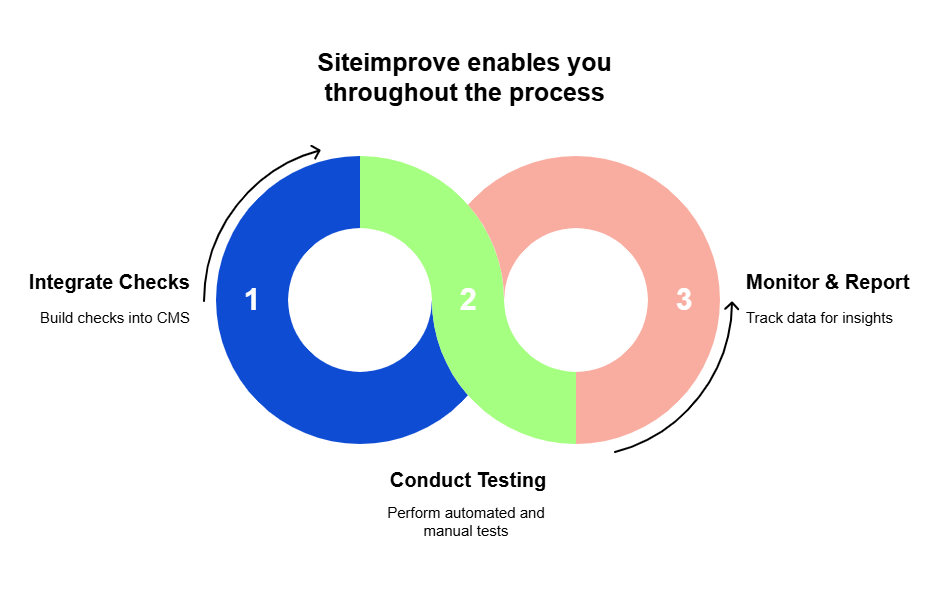
Technology: Our platform enables you through:
- Integrations: Build checks directly into your CMS (WordPress, Drupal, etc.).
- Testing: Offer both automated and manual testing, code checkers, and soon, native mobile app testing.
- Monitoring & reporting: Provide comprehensive tracking to make data-driven decisions.
Cuisinart's success story: Cuisinart faced challenges with a large, redesigned website. By partnering with Siteimprove, they implemented a strategy that focused on optimizing content and empowering teams.
The results? An 80 percent reduction in accessibility issues within 8 months, a 50 percent cut in remediation time, and a positive impact on revenue through improved SEO and traffic.
This proves that inclusive design isn't just right; it's a smart business decision.
Frequently Asked Questions (FAQ)
Q: We have existing e-commerce sites. Is our EAA deadline 2025 or 2030?
A: For e-commerce platforms, the 2025 deadline is generally the one to consider. While there might be transitional periods, any substantial change or new feature introduced after June 2025 will likely trigger the need for immediate compliance. Given the dynamic nature of e-commerce, it's highly recommended to act now. Always consult your legal team.
Q: How does the EAA impact global websites (e.g., a Swiss company operating globally)?
A: Like GDPR, the EAA generally aims to protect European people, regardless of where the company is based. However, the specifics can be complex. Many global companies, even if not strictly obligated, are adopting EAA standards as a best practice, especially since other regions (like the US with the ADA) have their own rules. Legal advice is imperative here.
Q: If we already comply with UK PSBAR, do we need to do more for EAA?
A: The UK's Public Sector Bodies Accessibility Regulations (PSBAR) often require compliance with WCAG 2.1 AA, the same standard as the EAA. If you are already fully compliant with PSBAR, you are likely well on your way to meeting EAA technical requirements. However, confirm with legal about any specific EAA nuances (like documentation) that might differ.
Q: How do we balance EAA compliance with creating great user experiences, especially with limited resources?
A: Compliance and great UX are not at odds — they should complement each other. Good accessibility is good design and UX. With limited resources, prioritize. Focus first on making core user journeys accessible. For an e-commerce site, this means the checkout flow. Ensure users can achieve their primary goal on your site, then address other areas.
Build an inclusive digital future
The European Accessibility Act is a significant milestone, but it shouldn't be the only reason you focus on digital accessibility. Inaccessible websites limit your reach, undermine your credibility, and impact your bottom line.
By adopting a "shift left" approach, you move beyond reactive fixes and build a scalable, cost-effective, and sustainable program. This involves training your teams, embedding accessibility into every stage of your workflow, and leveraging monitoring tools and integrated platforms to maintain standards.
Ultimately, embracing digital accessibility is about more than compliance; it's about improving brand trust, gaining a competitive advantage, and building inclusive digital experiences that work for everyone. Start your journey today — the benefits are clear, and the future is accessible.
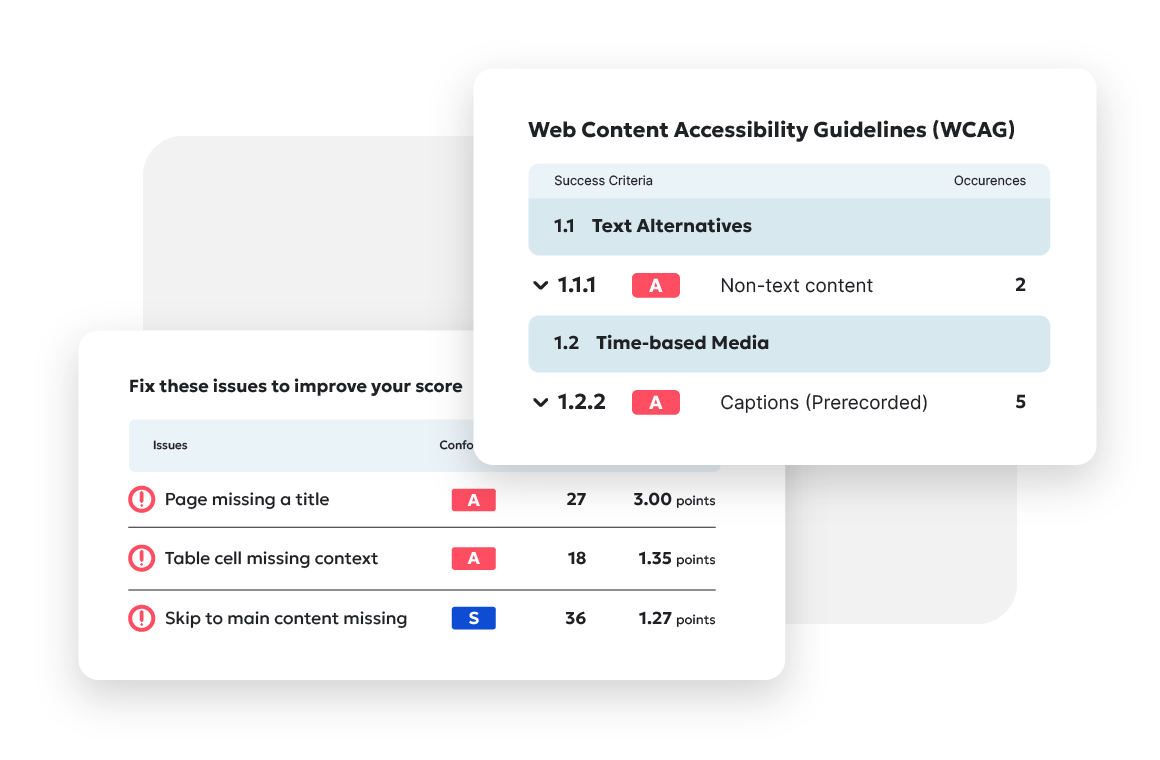
Ready to create more accessible and inclusive web content?
Siteimprove Accessibility can help you create an inclusive digital presence for all.
Request a demo
Ilyssa Russ
Ilyssa leads the charge for Accessibility product marketing! All things assistive technology and inclusive digital environments. She has spent years designing and curating Learning & Development programs that scale. Teacher and writer at heart. She believes in the power of language that makes things happen.
