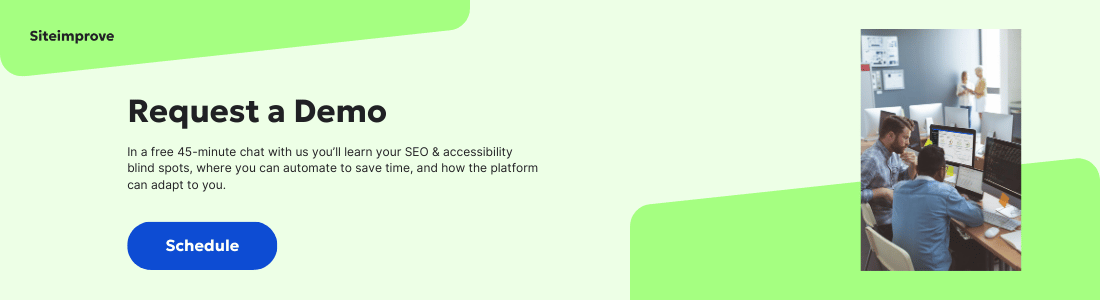Five Google ad mistakes that cost your business money
- By Kyra Kuik - Updated Nov 21, 2021 Search Engine Marketing
If you work in marketing, you know that increasing brand awareness through organic methods, whether it’s social or search, can be challenging to say the least (hello SEO!). That’s where paid search marketing can be an invaluable strategy.
But (surprise, surprise), paid search isn’t exactly a silver bullet for your marketing strategy. It’s fiddly, time-consuming work that takes constant optimization. The pitfalls of paid search are many—but we’ve compiled five surprising mistakes that will hurt your PPC strategy (and your business).
And if you’re totally new to paid search marketing, read our article on everything you need to know about paid search.
1. Only using broad match keywords
This is a common mistake made by many a Google Ads newbie. Broad match is the default match type for all keywords. If you use broad match, your ad can appear when a user searches for synonyms, related searches, misspellings, and other variations (which are determined by Google).
While broad match sounds like a good deal (you can capture a wide audience!), use it very carefully, as it can get expensive fast. Because broad match is set up to reach a wide audience, your ad can appear for semi-relevant—and totally irrelevant—searches, which means you end up paying for irrelevant clicks.
The solution: While broad match is risky and expensive because it’s not a very targeted strategy, it can be helpful when used strategically. One way to do that is to run a small, separate campaign with the goal of finding new keywords via broad match. Google will show your ad alongside keywords that it deems relevant, which can provide you with a list of keywords you wouldn’t have thought of otherwise. You can then create a targeted keyword group based on your findings.
Similarly, you can also discover keywords that you don’t want your ad to appear for. For example, if you sell electric skateboards and have broad match turned on, Google might think it’s relevant to show your ad for “electric scooters,” which you don’t sell. You can then add scooters to your negative list of keywords, so you don’t pay for clicks from irrelevant searches.
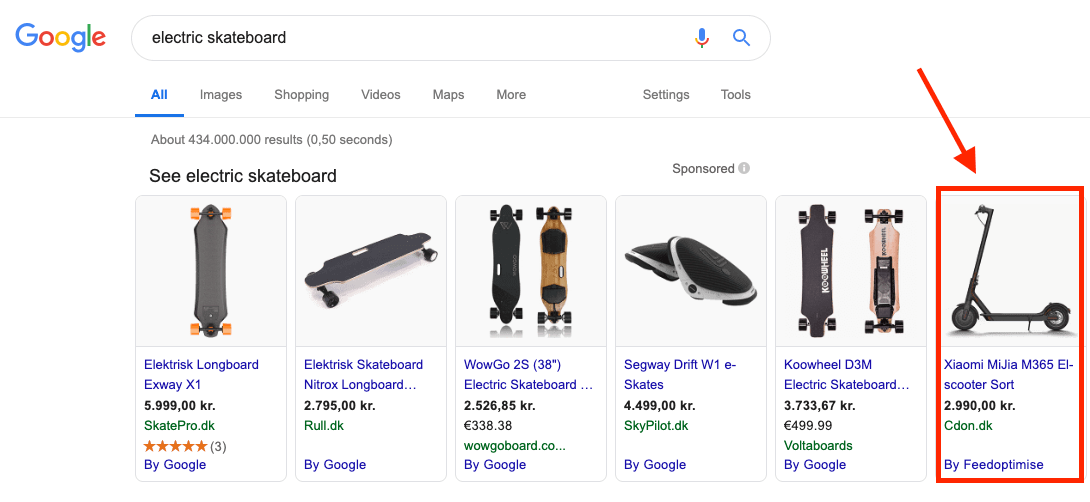
2. Not using negative keywords
Speaking of negative keywords—not using them strategically is a costly mistake. Negative keywords are keywords that you don’t want your ad to appear for. They are key to any successful ads campaign, because they help you narrow down your target audience, and save money on clicks because you reduce the number of irrelevant clicks your ad might get.
A classic example of this is including “jobs” in your negative keywords (e.g. if your ad is for a pizza restaurant, you don’t want your ad showing up when people search for “pizza restaurant jobs”).
Like with “positive” keywords, negative keywords can be broad match, phrase match, or exact match.
- Negative broad match: This is the default match type for your keywords. Your ad won’t show if the search contains all of these negative search terms in any order (so your ad will appear if the search contains some of these keywords).
- Negative phrase match: Your ad won’t show if the search contains your keyword phrase in its exact order (but your ad can appear if the search contains words between your keywords or if the keywords are in a different order).
- Negative exact match: Your ad won’t appear if the search contains the exact keywords in the order you specified without additional words.
The solution: Start by Googling your target keywords, and you should quickly find search results that aren’t relevant for your ad.
For example, if you’re advertising headphones (just regular, over-ear headphones), when you do a Google search yourself for “headphones,” you might find a lot of irrelevant results. You might see results for sport headphones, wireless earbuds, etc. That can help inform your negative keywords: you need to include “sports,” wireless,” and “earbuds” in your negative keyword list.
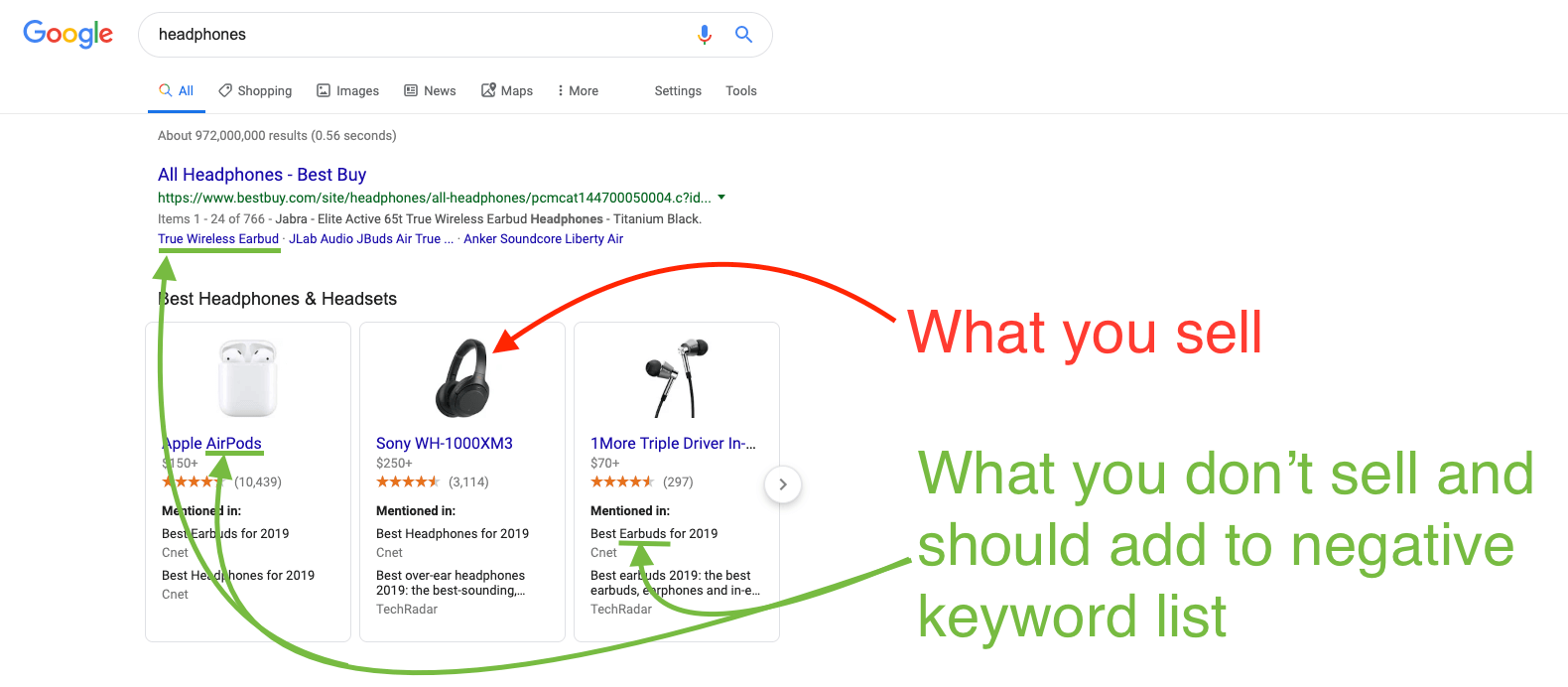
If you sell a service, make sure you add words like ‘free’ and ‘trial’ to your negative keywords if you don’t offer those as options.
3. Ignoring ad extensions (or not using the right ones)
Ad extensions enrich your ad with more options and information, making your ad more appealing to users. Extensions also take up more space, making your ad more noticeable. According to Google, “Ad extensions increase an ad’s click-through-rate by several percentage points.” Not to mention using ad extensions is free, so they’re a good way to increase your CTR.
There are two categories of extensions: those that Google adds automatically and those you have to add yourself. A big Google Ads mistake is not adding any manual extensions to your ads.
For example, while an ad (let’s call it ad #1) might have the first ad position in search results, if ad #2 has more ad extensions (like sitelinks and callouts), it will take up more space on the page and draw more attention. Additionally, ads that appear in the sidebar on Google might also contain review extensions, displaying star ratings from users and providing more trust signals than those without reviews.
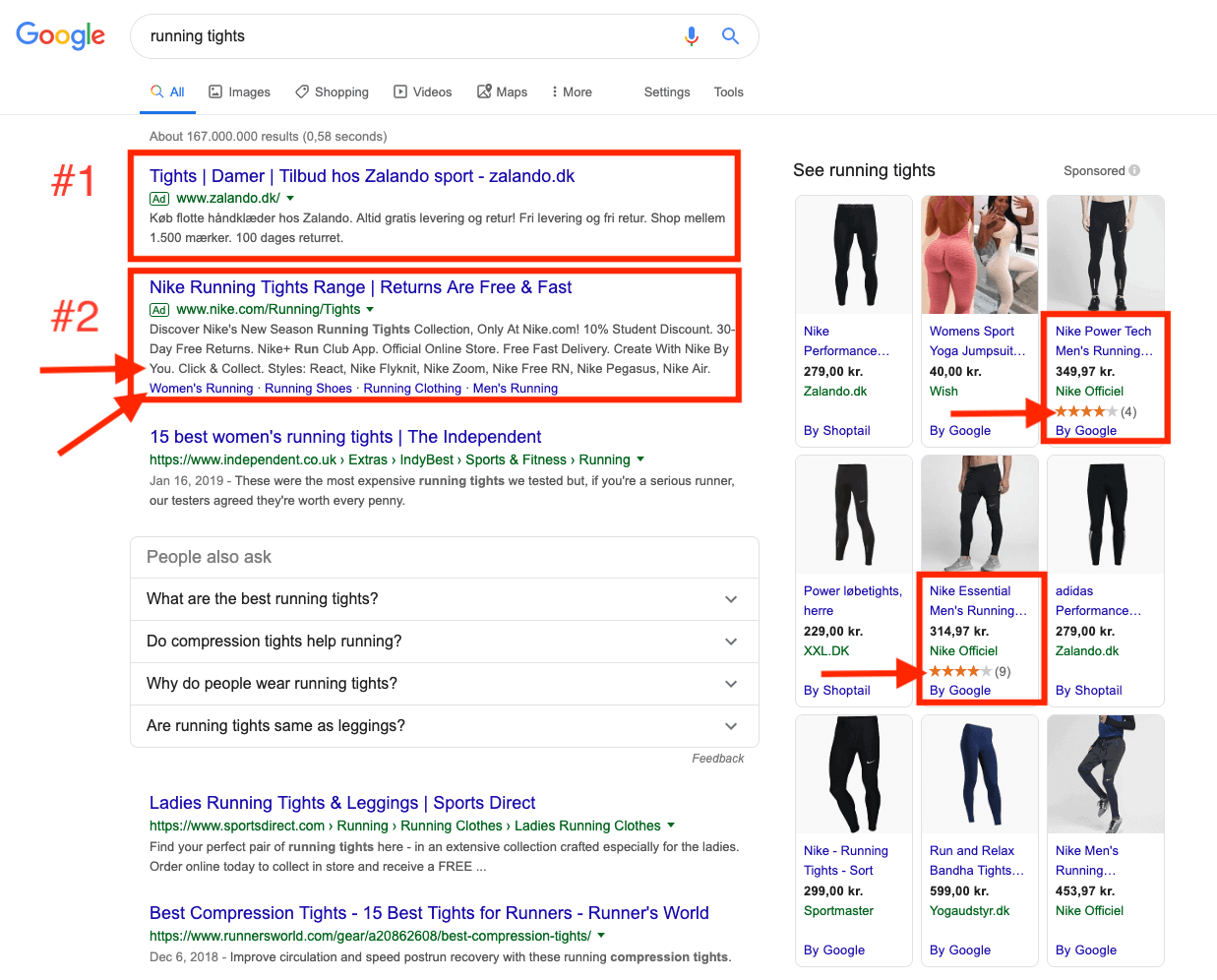
The solution: As with all things Google Ads, make sure the extensions you use are highly relevant to your ad and business goals. You can use extensions at a campaign level or ad group level, so make sure you tailor your extensions to each level appropriately (e.g. adding sitelinks that are relevant to that ad group). For ads targeted to mobile traffic, use click-to-call ad extensions or app download extensions.
4. Sending all paid traffic to your home page
Sending all PPC traffic to your homepage is arguably the worst mistake you can make in SEM. Why? Because the user search journey should go like this:
User searches for something specific > User clicks on an ad that resonates with their search > User is taken to a page that has exactly what they’re looking for.
When you send paid traffic to your home page, you aren’t addressing a user’s specific search—you’re dumping them onto the most general page you have. Not only is that frustrating for the user, but Google will also penalize you for it. When Google sees that your landing page (in this case, the home page) isn’t hyper-relevant to your ad and keywords, they will lower your Quality Score—which, in turn, increases your CPC.
The solution: Create dedicated landing pages for each keyword set, then tailor those landing pages to user intent. Think about the pain points and questions a user has when searching for your keywords: are they looking for an FAQ? Are they looking to buy? Are they interested in price information, event dates, product specifics, etc.?
Bonus landing page tips: High-converting landing pages are an art unto themselves, but here are a few things to keep in mind if you want your clicks to convert:
- Page speed counts for a lot. Google considers landing page speed when determining your Quality Score. Beyond contributing to a high Quality Score, page speed is also critical for a good user experience. Make sure your image files aren’t too large and that you aren’t delivering too much Javascript.
- Use keywords wisely. Again, Google wants to know that you’re sending traffic to relevant pages. Make sure you use keywords on your landing page to signify relevance—but don’t go overboard! The goal here is to provide relevant information to the user.
- Only use one CTA. There should be one (and only one!) CTA on your landing page. Make the copy clear and concise, and give the user exactly what the CTA promises (download eBook, sign up for a trial, etc.) Give them that and only that.
- Optimize your forms. Short forms convert better. Pre-fill information whenever possible and only ask for the fields you absolutely need (e.g. you don’t need a phone number or address if users are downloading an eBook).
5. Not using advanced location settings
You might think that location settings are only for businesses with physical stores or a very local presence. Well, I have some good news for you: geo-targeted ads are for everyone.
Even if you only sell products or services online, location settings can help you further target your ads. When it comes to Google Ads, the more targeted, the better your click through rates and conversion rates. Plus, chances are, if you have an online business, there still might be geo-restrictions (If you’re in the US, do you ship to Alaska and Hawaii? If you’re in the EU, do you ship to non-EU EEA countries?).
The solution: Start by excluding locations that are irrelevant to you: countries or states you don’t ship to or places you don’t offer your services (Pro tip: If you have a software product, think about the languages you offer your product in and let that guide your geo-targeting).
Once you’ve done that, think about your product or service and who your target audience is. Do you have certain products that are better suited to specific states, countries, cities, or zip codes?
Pay close attention to the Advanced Search and Location Options drop down in Google Ads. Here, you can specify location radius, and, more importantly, who can see your ad. According to Google: by default, your ads will be eligible to show for people based on where they're likely to be located or the places that they're interested in.
Spending money on clicks from people who are only interested in your location and not actually located there will get expensive fast. Change your settings, so your ad is only shown to people who are in (or regularly in) the location you want to target.
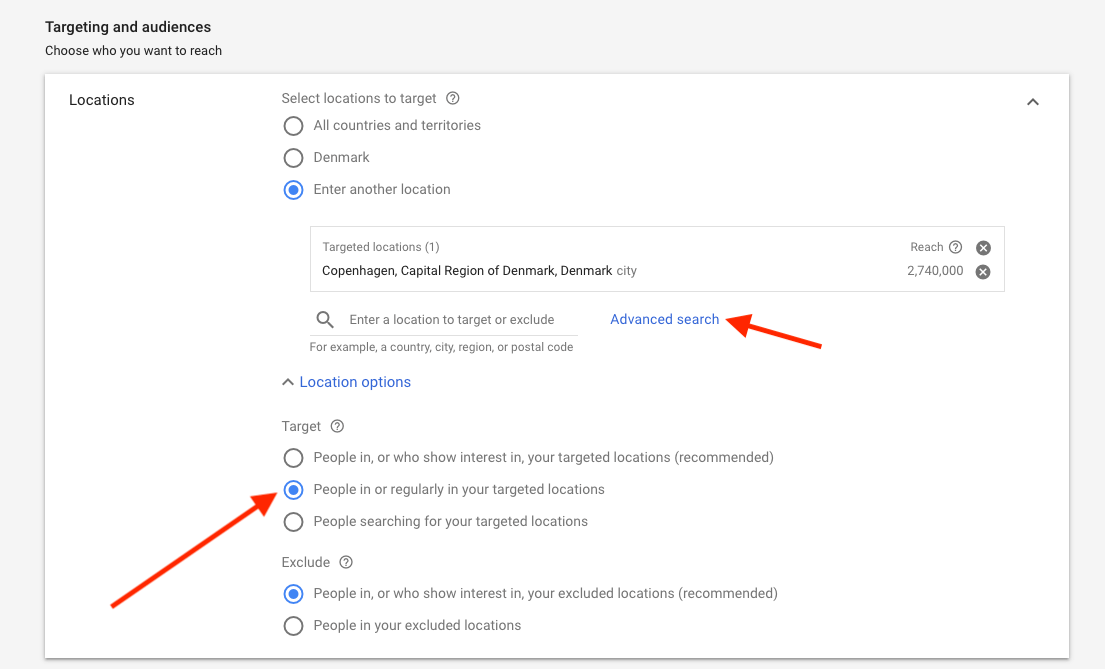
Advanced tip: Use Google Trends to research local interest in your keywords. You can also use Google Trends to compare different phrasing of your product. For example, in the screenshot below, you can see “running pants” is the preferred search term in the US, while “running tights” is more common in Northern Europe. This allows you to geo-target your audience and use the keywords they find most relevant.
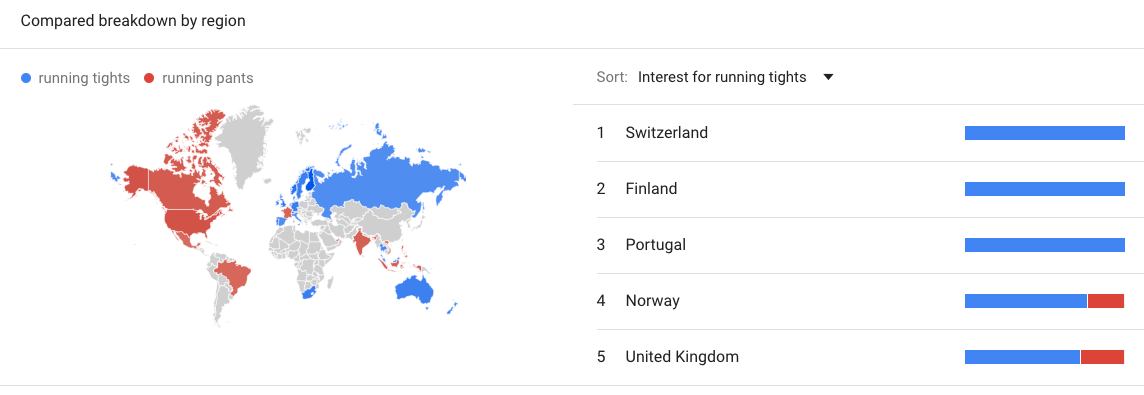
Key takeaways
There’s no getting around it: Google Ads is complicated and time-consuming. However, taking the time to customize your settings and optimize your ads and landing pages can massively pay off for your business.
When setting up or reviewing your Google Ads account, don’t forget to take in the following:
- Don’t leave Google’s default settings turned on for your keyword match types. Only use broad match keywords on small, experimental campaigns.
- Negative keywords can be just as important as regular keywords.
- Assess which ad extensions are relevant to your campaign goals, then add them on the campaign and ad group level for richer, more spacious ads.
- Create custom landing pages for your keyword groups that directly speak to user intent. Don’t send traffic to your homepage.
- Even if you only sell online, think about who your customers are and where they’re located. Use advanced location settings to better target your audience.