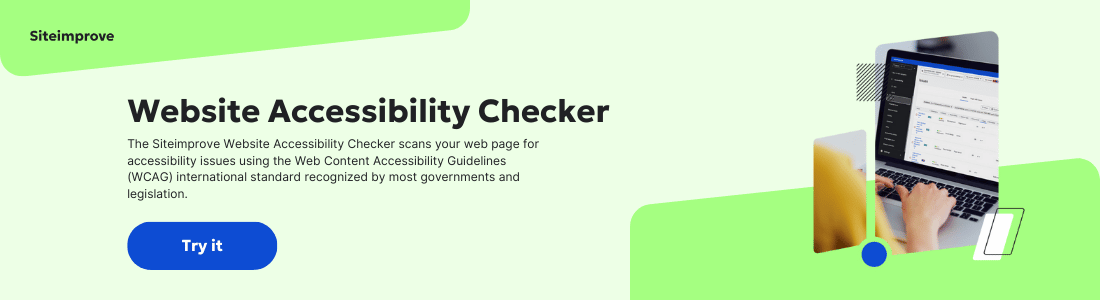I'm a manager, and I'm blind - here's how poor accessibility prevents me from doing my job
- By Siteimprove Editorial Team - Updated Nov 18, 2021 Web Accessibility
For blind internet users like me, poor web accessibility is awful. I’m not saying this just to complain, but to make accessibility a bit more tangible and to remind you why it’s important.
I have come up against a brick wall a couple of times recently. That is, I have run into accessibility issues that made me give up on completing my tasks.
Accessibility issues are not equally problematic. Some of them don’t prevent me from completing the task at hand, they just leave me spending an unreasonable amount of time doing it. These are the “good” issues. But then there are the really bad issues. The following examples belong in that category as they:
- completely obstructs me from doing part of my work;
- force me to rely on the help of a colleague (who has other stuff to do);
- are personally frustrating.
Example 1: Online banking with the click of a button - almost
I recently had to send a statement of account from my home banking service to our company’s accountant. Such a document is generated by the push of a button; you open a menu and click “Export”. But alas, the button that opens the menu can only be activated with a mouse, not a keyboard. This is unfortunate for me as a blind user, who is limited to using a keyboard in my digital activities.
This meant I had to:
- shut down the online banking service;
- tell our accountant that it would take a couple of days before he could move on with his task;
- wait for my colleague to come to the office, so that he could generate the document for me.
The consequences:
- The accountant was delayed in his work.
- My colleague had to spend time on a task, that I had already spent time on.
- I experienced significant frustration due to a single button that was supposed to help me solve a simple task.
Example 2: A not so simple sign in
I had to order login credentials for one of my employees allowing her to do digital correspondence with the national business services. After having spent ten minutes on filling out a long form, I run into a captcha.
A ‘captcha’ is a program that protects websites against bots through the use of tests that humans can pass but computers cannot, usually in the form of distorted text that have to be decoded.
Unfortunately, it’s not accessible to the screen reader software that I’m relying on. So I’m hindered in ordering the sign-in credentials for my employee, which is essential for doing business in an environment where all public business services have moved online.
We are approximately 65,000 blind and visually impaired people in Denmark, and this kind of experiences, as not being able to order sign-in credentials for your employees, is making it more difficult than need be for us to hold jobs with management responsibilities. Besides the visually impaired, there’s the 7% of the population who consider themselves dyslexic. To them, deciphering a captcha is next to impossible. Not to mention the elderly, many of whom are new to IT.
If you can agree with me that everyone should be able to do online banking and have access to national digital services such as Single Sign On-solutions for correspondence with the public sector, ask yourself this question: Do you consider your organization’s digital services or online points of contact, such as your company website, to be important? If so, don’t you think everyone should be able to access and use these services?