SEO score checker
While there’s no industry-wide standard for measuring a website’s SEO health, it’s possible to get a solid estimate by looking at known search engine ranking factors.
This is exactly what the Siteimprove SEO Score checker does, giving you an easy way to quantify, evaluate, and work on your organic performance.
What is an SEO score checker?
An SEO score checker measures how well your website performs across a number of key SEO factors like content and technical setup. The higher the score, the more likely your pages are to rank better on Google and other search engines. The better you rank, the more organic traffic you’ll drive to your site.
The benefits of using a SEO score checker
Google alone uses more than 200 known ranking factors when deciding how to score your site. With so many ranking factors, it’s easy to get overwhelmed by the sheer number of variables to keep track of.
Fortunately, using a combined SEO score is a simple and transparent way to see how well your site is doing in terms of organic search performance. It also flags problems to fix and gives you an ongoing measure of the impact your SEO efforts are having.
The most obvious way the SEO score can help is by locating critical website issues you must address as a priority. For instance, a wrongly configured robots.txt file can quite literally stop search engines from indexing your site altogether. The Siteimprove SEO Score checker helps identify this type of issue and suggest steps to remedy it.
Another benefit of keeping tabs on your score is that it helps you formulate and track your long-term SEO strategy. You’ll know how best to structure your work and be able to automatically track the impact of your efforts with minimal effort.
On a related note, an SEO score also gives you an easily understood number you can use to report on your progress in a wider team setting or during a management meeting. SEO can be quite abstract for others to follow, so it helps to have a quantitative way of measuring it.
The eventual outcome of working toward a better score is that your website will reach a higher visibility on Google and other search engines. This means more visitors coming to your site and interacting with your brand, your services, or your products.
However, it results in benefits that go beyond your company’s internal success metrics. By identifying and fixing user experience issues, you’re helping real people better navigate your site. For instance, cleaning up your internal link structure may help someone find exactly what they’re looking for in just one click instead of 17.

How is the Siteimprove SEO Score calculated?
The overall Siteimprove SEO Score is an aggregate of your performance across the following four subcategories:
- Technical
- Content
- User experience
- Mobile
For each of these, the SEO score checker looks at many different underlying elements. These are scored either by a simple yes/no rule (e.g. is there a sitemap?) or a percentage (e.g. how many of the links are broken?).
Our SEO Score checker algorithm assigns different weights to the four subcategories, depending on how likely they are to have an impact on your organic performance.
So, what does each subcategory represent?
Technical SEO Score (High weight)
This category has the highest assigned weight, and there’s a good reason for it: Many of the elements in this category---from slow server response times to incorrect robots.txt files---can be showstoppers when it comes to having your site indexed properly.
The technical elements analyzed in this category include:
- Indexability: How easy is it for search engines to crawl and index the pages?
- Server response: Does the server start loading the site quickly and does it serve content over a secure HTTPS connection?
- Friendly URLs: Are URLs clean and meaningful (e.g. “/seo-score/” instead of “/page_123/”)?
- Technical quality: Are there any HTML or CSS validation issues and is the domain marked as “unsafe”?
Don’t overlook the importance of technical SEO. The best content in the world will have little impact if it’s published on a site that cannot be crawled or indexed.
Content SEO score: On-page SEO (Medium weight)
This measures the quality of the content itself. It’s no secret that content is key when it comes to how useful your site is to visitors. Irrelevant, low-quality content will result in people leaving your site quickly, which in itself signals to Google that it’s not worthy of ranking.
Some of the elements in this bucket include:
- Content quality: Is the content relevant, up-to-date, easy to scan and read, etc.?
- Meta-content: Do all pages have informative meta titles and descriptions? (Meta descriptions are often your only chance of getting users to click on your search result.)
- Unique content: Do all your pages have unique meta content? Duplicate content has a negative impact on SEO because it prevents search engines from knowing which page to prioritize.
Remember that reading helpful content is the main reason people visit your site in the first place.
User experience SEO score (Low weight)
This category looks at how well the content on your site is organized and how easy it is to access. You want your users finding the right information quickly, without clicking around the site in confusion.
This is what the user experience score considers:
- Navigation: Are your key pages easy to find? Can a user get to them in under three clicks (e.g. they’re linked in the footer)? Have you eliminated any links that don’t add value and instead only make navigating the site more confusing?
- Visuals: Are your images accessible and quick to load?
While perhaps not as critical as a bad technical SEO score, poor user experience often leads to unhappy site visitors that are less likely to return. This results in lower engagement on your site, which in turns sends a negative ranking signal to search engines.
Mobile optimization SEO score (Medium weight)
It won’t surprise you to learn that most users have switched to navigating the web primarily on their smartphones. That’s why Google has recently shifted to mobile-first indexing and why you must make sure that your site is optimized for mobile devices.
The following factors make up this score:
- Speed: Your site’s loading speed is a key ranking factor in general, but it’s especially critical to have it load quickly on mobile devices with limited bandwidth.
- Responsiveness: Does your content scale well on mobile and do visual page elements show up properly on smaller screens?
- Touchscreen readiness: Can users easily navigate your site on their phone by tapping, swiping, and scrolling?
These days, you can’t afford to have a site that doesn’t take mobile devices into account.
How to read your SEO score checker report: The difficulty levels explained
When you get the detailed results from our score checker, you’ll notice that each issue is assigned a difficulty level. That’s because some issues are relatively easy to fix, while others may require advanced technical expertise.
All in all, there are four such difficulty levels.
1 - Easy
These are easy fixes that the average person with editing rights can implement on their own. This includes things like editing spelling errors, filling in an empty field, or fixing a broken link.
2 - Moderate
These issues might call for a webmaster with more advanced knowledge. This may involve tweaking scripts or editing alt attributes on images.
3 - Moderately difficult
Issues on this level will often require knowledge of HTML, CSS, JavaScript, and so on. Some of these may rely on more than one person to fix and involve internal coordination. For instance, this can be editing a sitewide template that impacts many pages or deciding how the site’s content is structured.
4 - Difficult
At this difficulty level, you’ll require expert technical help from developers and/or authorization by top management. The issues here are also more time-consuming to fix, ranging from domain-level changes, URL restructuring, and rework of the entire site to make it more mobile-friendly.
What is not included in the Siteimprove SEO Score
As comprehensive as the Score is, there are a few ranking factors that our SEO score checker doesn’t take into account. The score is focused mainly on website elements that your organization can control directly.
As such, the score does not look at external, off-page SEO efforts. Most notably, our SEO Score checker does not take your backlink profile into account.
Your site’s backlink profile looks at how many external domains link to your site, the authority of those domains, and whether you have a high proportion of spammy or toxic links coming from suspicious websites.
There’s no doubt that backlinks are an important ranking factor. They’re a strong indication to Google that your site has content that others trust and consider relevant to link to. In fact, companies often have dedicated resources focusing exclusively on outreach to external sites to build quality backlinks.
At the same time, external links are not an element you can directly impact, which is why they’re excluded from the SEO Score calculation.
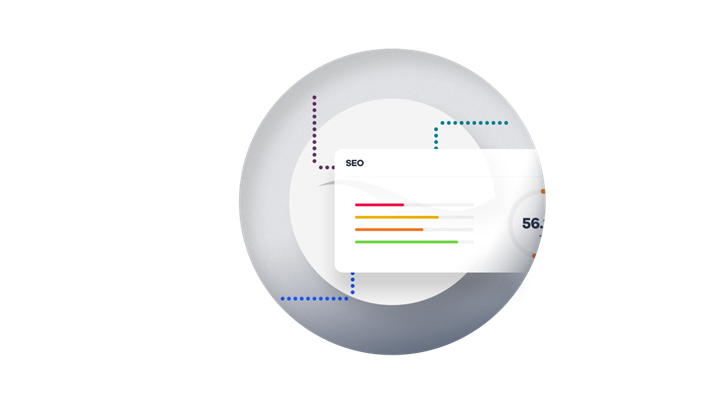
SEO Score checker Frequently Asked Questions
How do I start a SEO strategy with my Siteimprove SEO Score?
The Siteimprove SEO Score checker is designed specifically to help non-SEO experts understand and address important organic issues. This makes it a valuable tool for planning, executing, and evaluating your SEO strategy.
To begin with, the SEO Score provides you with a ranked list of issues to address. Use this to plan your initial steps and quickly execute the low-effort / high-impact activities.
Beyond that, your SEO Score gives you a long-term roadmap for setting in motion complex tasks that require significant time, effort, and internal project management.
Can I check my SEO Score several times?
Absolutely!
Not only are you allowed to check your Siteimprove SEO Score multiple times, you should make doing so an integral part of your search strategy.
First, you want to make sure that the fixes you implement actually have the desired effect. That means it’s always a good idea to refresh your SEO Score after implementing any new recommendations.
Second, it’s best to recalculate your SEO Score after making big sitewide changes. That’s because a site redesign may improve the user experience but, say, introduce unforeseen indexability issues. Getting a new score will flag these errors and let you quickly address them.
Finally, the world of SEO doesn’t stand still. Google and other search engines are constantly tweaking their algorithms and ranking factors. You should make a habit of using a SEO score checker on a regular basis to ensure that your site doesn’t fall behind.
Can I automate my SEO score checks?
Yes. Tools like Siteimprove give you a way to automate SEO score checks, which is useful for a few reasons.
First, automating time-consuming SEO checks frees up resources for more important activities, like planning your SEO strategy.
Second, automated snapshots provide you with a historical record of how your SEO score has evolved. This helps you spot when potential issues may have happened and even see exactly which initiatives have had the biggest impact.
Perhaps most importantly, seeing the historical trend in your SEO score helps you evaluate whether you’re on the right track or whether it’s time to rethink your strategy.
