Web analytics: how to get started
Web analytics are a powerful resource for any business with a website or online presence. By monitoring the way that potential customers interact with your website online, you can tailor their experiences to increase your sales, clicks, and conversions.
While analytics may seem complicated for someone just starting out, there are useful software and services available online that will make your analytics easy to customize and understand.
Read on to learn:
- What Web Analytics are
- How they work
- Why Web Analytics are necessary
- Which metrics to use as KPIs for your business
- What Web Analytics Services are
- How to choose one

What are Web Analytics?
Web analytics monitor the way that users interact with your website through their behaviors and activities. It is the entire process of collection, analysis, and reporting of data generated from the interaction of the users with your website.
The reports from Web Analytics tools allow webmasters and marketers to understand user interactions such as the length of time they were on the site, which pages they visited, and if they clicked on links or filled out forms.
In general, you’ll see these types of raw data in your Web Analytics reports
- Web Traffic: The number of incoming and outgoing website visitors you receive within a given time-period
- Views: The number of times a page has been viewed
- Clicks: The number of times a link has been clicked
- Unique visitors: First-time visitors to your website per day, per week or month
- Bounce rate: Seen often in Google Analytics, the percentage of visitors that leave the site quickly without interacting contribute to the bounce rate
- Conversion rate: The rate of visitors making purchases from your site, signing up for newsletters or subscribing to a service
- Organic traffic: Visitors that arrive at your website directly from a search engine and not from social media or other blogs
- Direct traffic: Visitors that come to your website by going to your address directly and not from a search engine
Web analytics allow webmasters or marketers to set key performance indicators (KPIs) or benchmarks to measure the level of success of the various elements of the website, including calls to action (CTA), subscription options or form sign-ups.
How do Web Analytics work?
Most web analytics tools rely on JavaScript (JS) tags and cookies to gather relevant data about website visits.
JS tags
These are code snippets you’ll add to every page of a website you want to track. Such a tag triggers every time someone loads the page and allows your web analytics tool to gather key information.
This information includes insights about the visit and often the visitor themselves. Visit information includes how long the visit lasted, how many pages the visitor viewed, and which internal links they clicked.
In terms of the visitor, the script can usually pick up information about their IP address and geographical location, the browser and operating system they used to access your site, and what type of device they used to view it.
Cookies
Unlike JS tags, which fire on the site itself, cookies are bits of code placed on the visitor’s own computer. In some cases, privacy laws can affect what data can be collected. Under certain regulations, like the GDPR, gathering this data requires the user’s prior consent.
Such cookies make it possible for your analytics software to recognize a past visitor when they return to the site. This allows you to track users across multiple sessions, days or even months apart. In addition to showing you how a typical site visit looks, cookies reveal information about long-term user behavior.
In practice, most analytics tools use a combination of JS tags and cookies to paint a complete picture of website usage and your typical visitor.
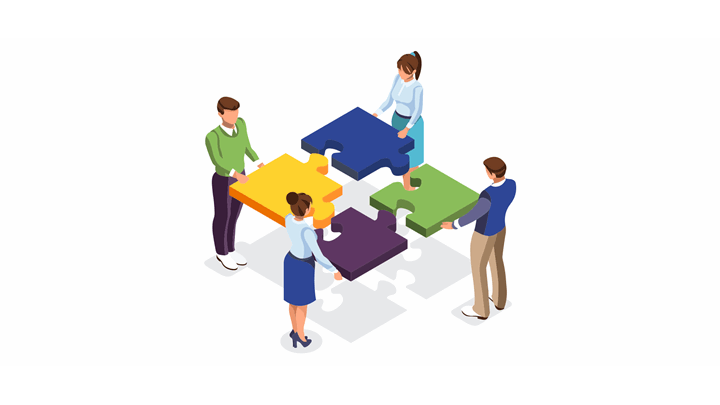
Why integrating web analytics in your marketing processes is necessary
If your website is for a business, it’s a good idea to use web analytics software. In fact, if you have a website that generates revenue for your business, you need website analytics.
It’s essential to understand who is visiting your website, how they use it, and what they are looking for. Analytics allows you to understand customers that you would typically not know existed. The visitors that come to your site don’t provide information and don’t interact often have an apparent reason they left your website empty-handed.
Measuring success and ROI
Every website has a set of specific purposes or goals. A website's sole purpose can be serving information about products, services, or news on current situations to the visitors. Every set of goal comes with a set of objectives – these outline the measures necessary to achieve these goals.
Calls-to-action or CTA link the objectives of a site to their goals. The CTA in your webpages can range from registration forms to "Buy" buttons embedded within the content. The only way to measure how each CTA is performing is by monitoring the website metrics or key performance indicators (KPI).
For example – it can be organic traffic from keywords related to analytics and auditing, or the page’s CTR through similar or related keywords.
There can be a plethora of KPIs your website might have to rely on for measuring the site’s success. Which metrics are necessary for measuring the success of your website will depend upon your site’s CTA and goal significantly.
For example, marketing and e-commerce websites may need to keep their eyes on more than 15 different metrics to measure the performance of their platform. Sales, leads, visit-to-sign up rate, bounce rate, unique visitors per month, sessions, the average duration of each session, percentage of new visitors, traffic assessment by source and dwell time are some critical KPIs that influence the performance of an online retail or marketing website.
To measure such diverse types of KPIs, you need to pick multiple tools. While most webmasters shy away from the task of selecting and using more than one tool to run analytics, it is indeed necessary because each tool has been optimized to test the different metrics of a site.
For example, for experimentation and testing of new content and features, A/B testing tools or multivariate testing tools are the best. Keyword research tools and competitive analysis tools are appropriate for market research and competitive analysis.
Sometimes, wielding multiple tools for monitoring the performance of scores of KPIs becomes daunting for the website owner or webmaster. That is one of the primary reasons you need a web analytics service.
When you are working with professionals, there is a good chance that they already have all the tools necessary for web analytics, and they have the experience required to use the tools to yield accurate results from the analysis. Statistics show that website analytics works in favor of marketing and online retail sites by providing them an almost 100% return on their investment.
Keeping an overview of your performance at all times
Just like you would perform market research to understand why customers say no to your business in person or leave your retail store without making a purchase, you need to hear what your online customers have to say. Their feedbacks and actions can be more insightful than you can imagine. All the hints for website improvement and UX enhancement lie in their actions.
Websites that focus primarily on e-commerce or lead generation will see the most benefit from using web analytics software. Website analytics enables each website owner and webmaster to understand their consumers. It will allow them to monitor their customers, change the trouble spots on their website, and improve the conversion rate of new customers.
However, even small business websites can benefit from seeing how their customers interact. A website is one of the initial investments of a small business. It only makes sense to want to know how your investment is performing after a couple of weeks or months after its launch. Website analytics can tell you precisely how every page, CTA, and element on your website is engaging the consumers, and which parts require immediate attention.
Also, if you do not have a form or cart on your website, you can still seek out traffic to learn about your business or act on contacting you. Actions like time spent on your site and bounce rates of organic traffic can be monitored, and their user experience can be improved using web analytics software.
Website analytics is vital for every website, especially when Google is rolling out new updates, to ensure that you are keeping your eyes on the right metrics at the right time. Investing in website analytics can pinpoint at the factors responsible for reduced traffic and low sales. It can highlight the traffic and conversion trends for your site, and it can tell you precisely what changes your site might need to improve its performance.

Web Analytics metrics to use as KPIs
Each business will have its own idea of what KPIs are important to measure. Having said that, there are a few key metrics that will be relevant for most sites.
Traffic broken down by source
When analyzing your website traffic, the first thing you’ll want to do is find out where it comes from. This gives you a wealth of information about which marketing channels are the most effective and what expectations your users might have about them.
Are people mostly landing directly on your site’s front page after searching for your brand? Then they’ve probably heard of you through an offline channel like TV advertising or word of mouth. Or are they finding your blog posts via topical search engine searches? In that case, you can confidently state that your SEO strategy is effective.
Having this traffic breakdown to hand helps you further refine your marketing strategy and design more relevant customer journeys.
Bounce rates
Bounce rate measures the percentage of visitors who view only a single page on your site. Someone who lands on a page and then closes the browser without navigating anywhere else on your site is said to have “bounced.”
A high bounce rate is generally considered to be a negative signal. It indicates that your site isn’t engaging people enough for them to interact further with other elements and pages. It can also be a sign of a technical issue that prevents users from moving further on their user journey.
However, in some cases, visitors will read a single article and then leave happy – with their search query adequately answered. Even though this was technically a “bounced” visit, it was still valuable for both parties. This visitor is now better acquainted with your brand and presumably leaves with a positive association with it.
With this being the case, you’ll need to look at the bounce rate for all your key pages to determine whether your content is sufficiently answering visitor queries, or if a high bounce rate is actually an indicator of underlying issues.
Pages per session
This metric is related to the bounce rate but is more granular. It’s a measure of how many pages a visitor views on your site during a single visit.
A high number of visited pages may be a good thing – it suggests the visitor is engaged with your content. But it can also indicate a frustrated searcher failing to find what they’re looking for after clicking through lots of irrelevant pages.
To better evaluate this metric, you’ll need a clear understanding of your site architecture. Have you designed the support section to help users find any file they need in no more than three clicks? Remember, someone viewing 25 pages during a single visit is probably a cause for concern.
Conversion rates
Conversion rate measures the percentage of visitors who complete a critical goal on your site. Here’s an example: If 100 people visit your product page and 10 of them end up buying the product, you have a conversion rate of 10%.
Your site will typically have a small number of main conversion goals. Knowing the conversion rates for each of them helps you understand whether your site is succeeding in its primary purpose.
Event tracking specific to user journeys
Not every goal on your site is a hard conversion. Sometimes, a site action like downloading a report, subscribing to a newsletter, or watching a video can also be a good measure of success. These engaged visitors may well return later and complete a ‘harder’ conversion goal.
As such, you should also track these types of events across the site. This gives you a much more granular picture of your site performance than just “did they buy my product?”.
Tracking on-site events helps you understand which of them are more likely to result in a user converting later down the line. You can then hone your customer journeys to support these events.
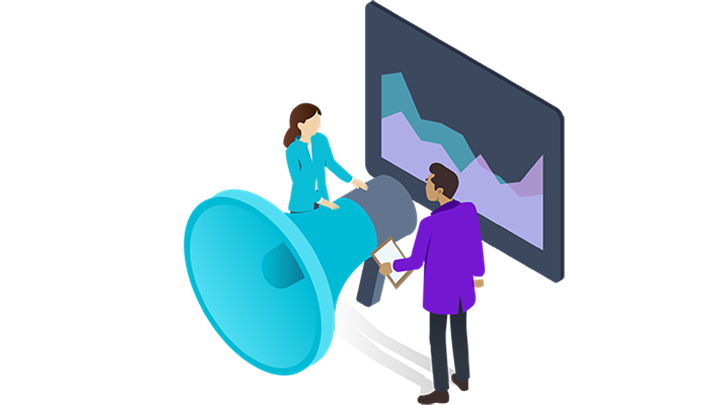
What are Web Analytics Services?
A web analytics service is an application or agency that performs data collection, then lets you view and analyze the information. Most services will allow the marketer or webmaster to see detailed charts, graphs, and visualizations of the data about their web users, often in real time.
A majority of website analytics tools focus on consumer insights and customer behavior. However, analytics services can also monitor other aspects of your online presence like social media discussions and posts. They can help you distinguish the traffic coming from different social media channels and give you enough information to make the right decisions.
Some services provide a custom analysis of your data to assist with pages that suffer from low conversion rates and create custom visitor profiles. You can get a detailed assessment of page quality directly. It can tell you how the data on individual pages are performing and whether potential consumers are traveling down the sales funnel from those particular pages.
Finally, a analytics service can help you monitor A/B testing that you implement to improve your site performance, ensuring the changes only become permanent if they work well. Site analytics gives you insight into the changes that will work best for enhancing the performance of your website.
How to choose a Web Analytics Service
Website analytics provides both quantitative and qualitative results after analyzing the KPIs of your website. It is critical for the web analytics service you pick to abide by the best practices of website analytics to provide you with the most accurate results.
Backing up reports and conclusions with enough data
The web analytics service you choose should not only be able to tell you if you have met your website goals and sales target, but they should also be able to help you work on your KPIs. A web analytics team should be able to point out if your site has value-adding content that is not getting enough traffic, or how you can change the layout of the page to improve visibility and UX. It is necessary for the team to engage multiple tools like engagement analysis and user path analysis to find the correct answers to engagement or traffic flow problems your site might be facing.
There should be no superficial reports containing only data
New website owners often make the mistake of believing that pageview, visits, and top source reports are enough. However, you need something more in-depth and specific to learn about the reasons for the decrease in organic traffic. A report with only numbers is definitely not what an enterprise needs to boost its organic traffic flow and conversion rates.
The data on every report should be coupled with insights
Apart from providing you with the numbers on the traffic reports and top view reports, your website analytics team should provide you with relevant data that shows which parts of your website is highly successful, which areas are losing traffic and what points require immediate attention. Without the expert insights, data remains useless irrespective of its accuracy.
Use of individual tools for assessment of different KPIs
Any website analytics service you pick should know the importance of pan-session KPIs for assessing the performance of a site. For example, comparing the user-lifetime value and new visitors acquired over the last couple of months can help you understand if your site performance has improved over a previous couple of months.
Working with a website analytics service can provide you with a simpler report that compiles the KPIs from your website. It is easier to understand a single report with reduced complexities as compared to perusing tens of different reports coming from individual website analytics tools you might be using on your own.
