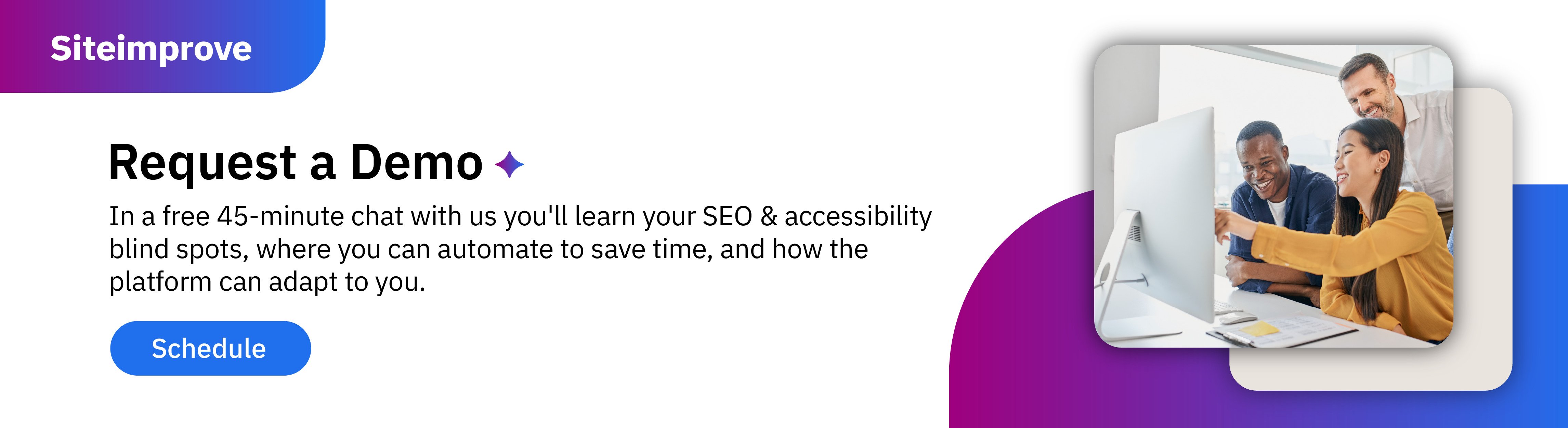ROT—or content files that are Redundant, Obsolete, and Trivial (ROT)—may sound a bit silly, but they can damage your website’s user experience and your government organization’s reputation. Because your website should function like a virtual service point for your organization’s services—and because it’s often the first impression the public has of you—your site’s user experience needs to be as smooth as possible.
Managing ROT may seem intimidating if you have a large website, but it doesn’t have to be. Often, the solution is about putting processes in place and using digital tools to help you stay on top of your content. We’ll cover all of this and:
- Why content ROT is bad for your digital citizen engagement and your job
- What exactly content ROT is
- How to fix content ROT
- How to prevent content ROT from occurring again
Why ROT is bad for your digital citizen engagement and your job
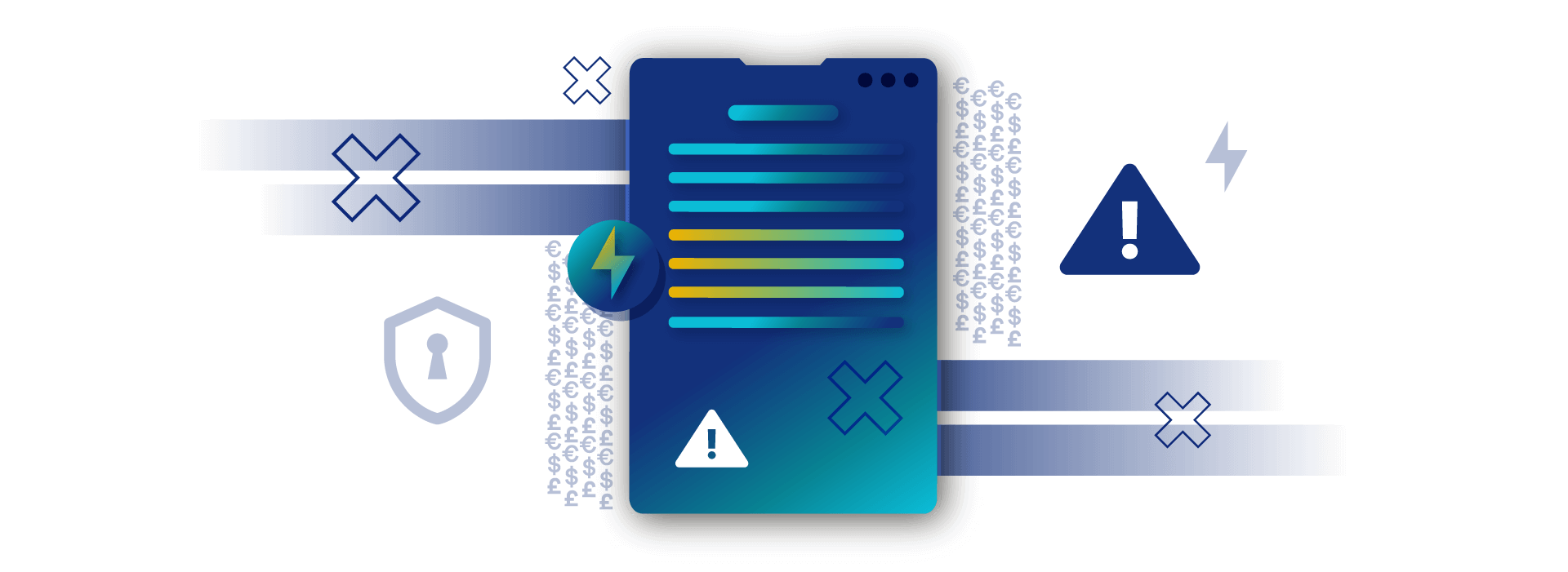
Governments and their websites need to maintain timely, accurate content to deliver important health and public service information. But because government organizations around the world are in the middle of a major digital evolution, thanks to new legislation such as the 21st Century IDEA and other regulations, the ability to do this effectively and efficiently is more pressing than ever.
Legislation like this is meant to improve the accessibility and functionality of government websites to ensure all citizens have access to a standard, modernized digital experience.
Content ROT can not only downgrade your site’s user experience, but it can also make more work for you. To make it clear:
ROT is bad for the public: ROT confuses people. It spawns distrust in your organization, complaints, site abandonment, and even legal issues.
ROT is bad for your organization: Most industry experts say unstructured content grows around 40% each year, a lot of this is thanks to ROT. Not only will excessive ROT mean more money for server space, but it also means more website maintenance. Your department’s unorganized, unstructured, and unknown content files—ROT—can bring about department-wide productivity loss, slower system backups, and can risk regulatory and privacy compliance (think GDPR and CCPA) related to handling sensitive data.
Managing ROT is vital to jumpstart your department’s compliance efforts, so let’s dive in!
What exactly is ROT?
Redundant—Redundant content files and information not only make your site bigger than it needs to be, but user journeys become long and confusing. Content is redundant if:
- There is no longer a need for it. For example, citizens may no longer need explanations on how to do something or a once new service is now a familiar one. If it no longer meets a department’s objective, or user’s needs, chances are it’s redundant.
- The content is duplicated elsewhere. This often happens when, (a) someone didn’t know where to put a piece of content for maximum exposure, so it’s put in a few places, or (b) your site is updated by many people and was unknowingly duplicated.
Outdated—Outdated content can affect your credibility and result in more enquiries than necessary. Outdated content includes any news, events, information, or services that are represented as new when they’re not.
Trivial—All of your information should be useful, and if it doesn’t really communicate anything, it’s probably trivial. Trivial content can lead people to randomly click around your site or even leave it. Typically, sites have trivial content on listing pages, landing pages, and index pages. These pages are notorious for presenting a barrier or extra step for users trying to access the content or resources they actually need.
How to fix content ROT

There are three important ingredients needed to tackle your site’s ROT problem: people, process, and specialized technology platforms.
- People: The right content owners need to be involved to make decisions about which content to remove
- Process: Create a well-defined process to guide those people to systematically eliminate ROT
- Platform: Your team should use specialized tools to efficiently identify and manage your ROT according to that process
Once you get the people and process in place, you can eliminate ROT in three steps. First things first, you’ll have to be able to identify ROT.
Step 1: Identify ROT using technology
In many countries, legislation requires that government sites not overlap with or duplicate any legacy websites, so the first thing you’ll need to do is identify your content ROT. But on large sites, this is nearly impossible without software.
Having a specialized hardware or a storage area network (SAN) that detects duplicates isn’t enough. They usually only handle binary duplicates on the same server, not near-duplicates, out-of-policy data, sensitive data, and trivial items. Worse yet, it can’t reduce file count, so in searches, ROT is still seen by users and indexed by search engines.
With the right digital tools, you can:
- Keep track of your domains with an automated list of all domains attached to yours so you can see which ones might be old, duplicated, or redundant
- Easily see which pages have none or very few visits, so you know which ones can be taken down or consolidated
- Identify pages or documents older than 3, 5, 10, or 15 years, so you don’t have redundant or irrelevant content on your site
- Keep track of all scanned pages and their content in order to prevent duplicates
- Evaluate your site with usability testing
- Ensure proper documentation for site management and regular content review
- Understand user behavior with analytics and customer feedback
- Conduct regular accessibility compliance testing and broken link scanning
Step 2: Manually evaluate ROT
How do you know if your site’s content is any good if you don’t evaluate it? After using an analytics tool to automate a high-level ROT scan, you can use that analysis to evaluate your trickier-to-distinguish content. When conducting this review, you may ask:
- Is this page necessary?
- Does the information exist elsewhere?
- Is it still current and relevant?
- Does it refer to a specific date or timeframe? Can this be avoided?
- Does it refer to a specific person? Is that person still employed or related to that information?
- Can this be linked to content elsewhere rather than creating a new content?
Step 3: Keep, re-write, or delete
After your automatic and manual inspections, you’ll have to clean up the ROT by deciding whether to delete, re-write, or keep your site’s content. Your primary efforts to clean up the identified ROT will include:
- Deleting duplicate content or content that hasn’t been accessed in 3-6 months
- Archiving outdated content
- Re-writing, consolidating, or making content relevant for users and your department
- Redirecting dead ends to somewhere useful for users
- Fixing broken links
How to prevent content ROT from coming back
Cleaning up ROT is not enough for full compliance, because without the proper processes in place, it can creep in all over again. Because ROT is part of a wider content problem, your department’s digital planning, maintenance and governance processes need to align to prevent ROT. For example, you could:
- Assign content owners and make it their objective to maintain quality content
- Introduce website and webpage governance and style guidelines
- Ensure proper documentation for site management and regular content review
- Set policies and procedures in place to prevent ROT in file servers, collaboration systems, or content management system
- Make time for content review sessions
- Date stamp content with a last reviewed and/or a published-on date. This helps you and your users judge how relevant it is
- Set up an approval workflow for any newly created content so someone can oversee content relevance
- Identify workflow patterns that may be the root cause of your ROT problems, like other people or departments making content changes without knowing these new ROT-proof management strategies
- Devise a content strategy that allows for effective planning, creation, delivery, and governance of useful content
The long game
Content ROT hurts your digital citizen engagement, your work life, and your organization’s compliance with local regulations. But managing content ROT is an ongoing process—not a one-off project. By understanding what it is, how to identify it, and how to eradicate it, you’ll be well-placed to keep it away for good.