The Americans with Disabilities Act (ADA) Title II decrees that public entities must provide all people with disabilities equal access to programs, services, and activities. This law has major implications for digital accessibility, particularly for government agencies, educational institutions, and other public organizations.
Public entities covered by the ADA include state and local governments, departments, agencies, and special purpose districts (such as fire, water, or sanitation). They have a legal and ethical responsibility to provide equal access to their services, including their digital presence.
Non-compliance can lead to serious consequences, including legal action. In its guidance on web accessibility and the ADA, the U.S. Department of Justice makes it clear that web accessibility is a priority; it has used its authority to enforce it upon numerous cities, counties, and public colleges and universities. Non-compliant public entities also expose themselves to lawsuits from private citizens.
In case the legal and penalty risks weren’t enough, public entities that prioritize accessibility will build community trust and demonstrate their commitment to serving all constituents.
ADA Title II and WCAG
The World Wide Web Consortium’s Web Content Accessibility Guidelines (WCAG) are the technical foundation for website accessibility under ADA Title II, with three levels of conformance, from lowest to highest: A, AA, and AAA. Currently, WCAG 2.1 Level AA is the standard for state and local public entities.
The four core web accessibility principles at the heart of WCAG:
- Perceivable: Information must be presentable in ways all users can perceive
- Operable: User interface components must be operable by all users
- Understandable: Information and operation must be understandable
- Robust: Content must be robust enough to work with current and future technologies
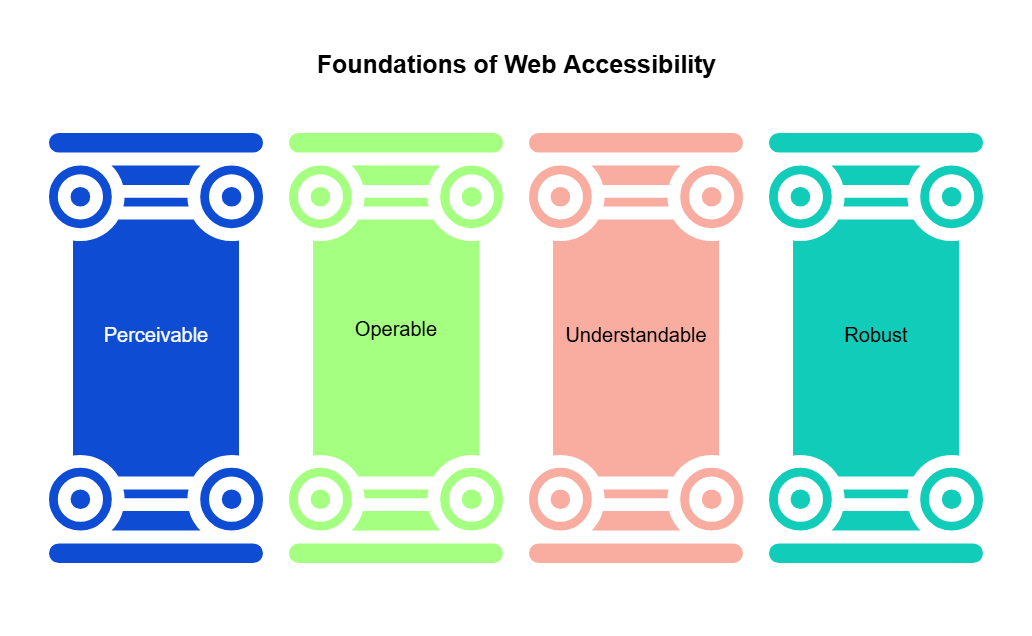
If any of these standards are not met, users with disabilities may not be able to use the website or app. And as important as building a web accessible to everyone is, this goes beyond users with disabilities. Meeting the standards of WCAG 2.1 is good user experience for everyone, and it may provide an SEO or reputational boost for your site. It’s a win-win.
ADA Title II and reasonable accommodation
“Reasonable accommodation” under the ADA is any modification or adjustment to a job or the work environment that allows an applicant or employee with a disability to participate in the application process or to perform essential job functions. This requirement extends to digital environments, so public entities must make appropriate modifications to provide equal access.
For websites, this includes supporting assistive technologies:
- Screen reader compatibility
- Alternative input device support
- Text resizing capabilities
- Alternative formats for documents
- Captions and transcripts for multimedia content
Success requires balancing technical requirements with user experience goals. For example, high-contrast modes must maintain readability while preserving design integrity. Siteimprove helps web operations professionals navigate these challenges by providing specific guidance for implementing accommodations without compromising site performance or visual design.
ADA Title II accessibility checklist
Here’s a quick rundown of what you need to tend to.
1. Website structure and navigation
Create logical heading structure (H1, H2, H3)
Example: A city government website uses H1 for page titles, H2 for main sections, and H3 for subsections, with no skipped levels
Verify keyboard navigation works for all functions
Example: A county's permit application can be completed entirely using Tab, Space, Enter, and arrow keys
Confirm skip navigation links are available
Example: A school district's website includes a "Skip to main content" link that appears when tabbing
Check that all menus are accessible via keyboard
Example: A public library's dropdown menus can be opened and navigated using keyboard commands
Provide multiple ways to find pages
Example: A state agency offers navigation menus, search functionality, site map, and breadcrumbs
2. Content accessibility
Provide alt text for all images
Example: A tourism photo of a scenic overlook includes alt text "Mountain vista from Northridge Overlook, featuring the valley and river below"
Implement proper color contrast ratios
Example: A health department ensures text meets 4.5:1 contrast ratio against backgrounds
Verify forms have appropriate labels and error identification
Example: A housing authority's application form uses explicit labels and provides specific error messages like "Please enter your annual income"
Check that tables have proper headers and structure
Example: A parks department's fee schedule uses proper table markup with column and row headers
Present content in different ways
Example: A transit authority's route information maintains meaning when stylesheets are disabled or when zoomed to 200%
Create readable and understandable text
Example: A justice department uses plain language, avoids jargon, and organizes content with descriptive headings
3. Multimedia elements
Include captions for videos
Example: A recorded town hall meeting video includes synchronized captions showing who is speaking
Provide transcripts for audio content
Example: A mayor's podcast includes a text transcript of the complete conversation
Make media players accessible via keyboard
Example: A school board's video player allows users to play, pause, and adjust volume using keyboard controls
Avoid content that flashes more than three times per second
Example: A police department's emergency alerts use static highlighting instead of flashing elements
Allow sufficient time to read and use content
Example: A DMV's online form provides options to extend timeout periods or save progress
4. Document accessibility
Create properly tagged PDFs
Example: A tax office creates PDFs with proper headings, reading order, and alt text
Provide accessible alternatives for complex documents
Example: A planning commission offers an HTML version alongside complex zoning maps
Check that downloadable files include accessibility features
Example: A recreation department's event calendars include tagged headings and alt text
Verify form fields in documents are properly labeled
Example: A social services downloadable application includes properly labeled form fields
5. Technical compatibility
Maintain predictable operation and appearance
Example: A municipal court's website keeps navigation in the same location on all pages
Provide input assistance to help avoid and correct mistakes
Example: A utility payment portal identifies specific errors and suggests corrections
Test compatibility with assistive technologies
Example: A parks department tests their interactive trail map with popular screen readers
Tailor this checklist to your organization's specific online services and update it regularly as content is added or modified. Using tools like Siteimprove can help automate many of these checks and integrate accessibility monitoring with other website performance metrics.
How to maintain continuous ADA Title II compliance
You’ve done the hard part: getting ADA compliant. Now to stay that way. Ongoing compliance requires integrating accessibility into your regular website operations.
- Regular automated scans: Periodic automated accessibility scans catch issues early. Siteimprove's dashboard provides real-time monitoring of your site's accessibility health, allowing you to address problems before they affect users.
- Manual testing protocols: Automated testing should be supplemented with regular manual checks using different assistive technologies and browsers.
- Content update procedures: Protocols for validating new content ensures that it meets accessibility standards before publication.
- Staff training: Regular ADA training helps content creators and developers build accessibility awareness.
- User feedback mechanisms: Accessible feedback forms collect user experiences and identify potential issues.
- Documentation: Records of compliance efforts should be completed regularly, including testing results and remediation actions.
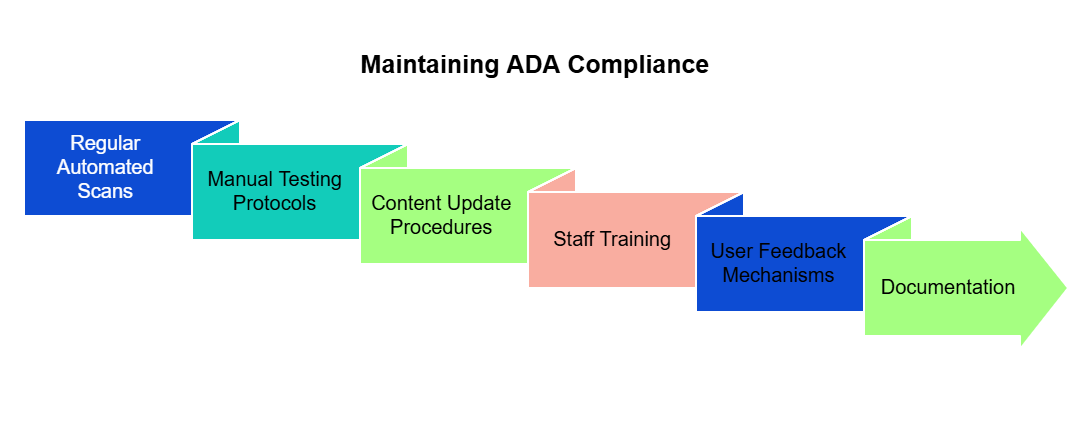
Siteimprove can serve as your central hub for monitoring accessibility metrics alongside other critical KPIs like page load speed and SEO performance, so you can maintain high standards across all aspects of website performance without toggling between multiple tools.
Title II compliance in key public sectors
Different public sectors face unique accessibility challenges requiring tailored approaches:
Educational institutions
Schools and universities must provide accessible:
- Learning management systems
- Digital textbooks and course materials
- Online testing platforms
- Registration systems
- Library resources
Government services
Government websites must offer accessible:
- Online forms and applications
- Public records and documents
- Meeting information and participation options
- Emergency notifications
- Payment systems
Healthcare services
Public healthcare providers must create:
- Patient portals navigable via keyboard and screen readers
- Appointment scheduling systems that work with assistive technologies
- Health information in accessible formats
- Telehealth platforms that comply with accessibility standards
Siteimprove offers sector-specific accessibility insights and segments accessibility issues by page type and visitor journey.
Into the future: What’s next in ADA Title II accessibility and compliance
No one can say for sure what the future of ADA Title II compliance will look like, but it’s likely to include:
- Increased emphasis on mobile accessibility
- Greater focus on PDF and document accessibility
- Evolution of WCAG standards to address emerging technologies
- More stringent enforcement of digital ADA requirements
- Expanded application to new digital environments, including virtual reality and AI interfaces
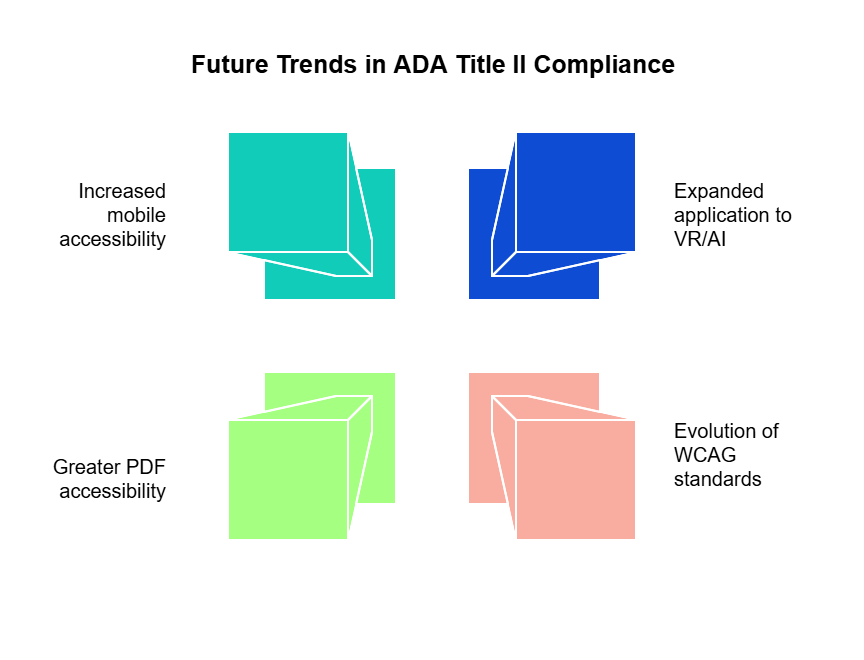
Pros can stay informed about these developments through resources like the ADA basics provided by the U.S. Access Board. But with a comprehensive monitoring tool like Siteimprove, technical teams can see real-time accessibility compliance and rest easy knowing that Siteimprove will adapt and evolve with new accessibility standards and regulations.
Meeting and maintaining ADA Title II compliance requires commitment at all levels of an organization, which means building a culture of digital inclusion. When teams integrate accessibility considerations into website development and content creation processes from the beginning, they avoid costly remediation efforts and legal challenges, they are likely to see improved SEO scores and other site metric improvements, and they better serve all users, regardless of ability.
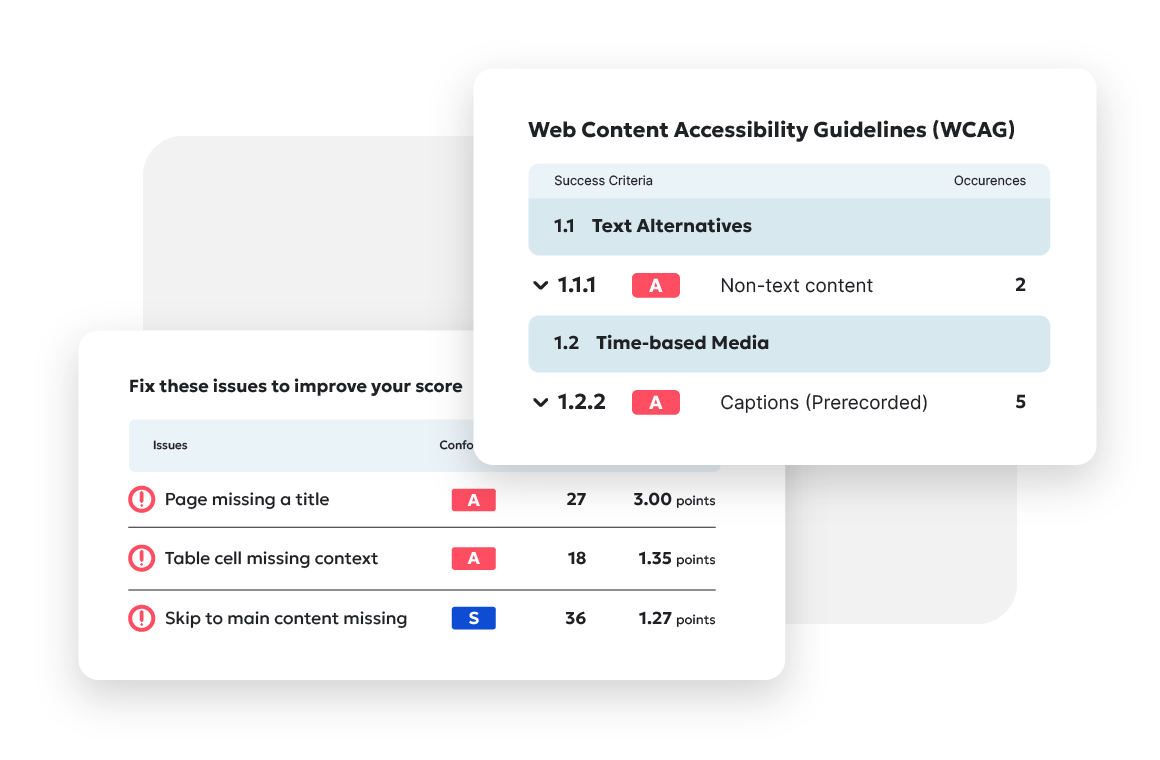
Ready to create more accessible and inclusive web content?
Siteimprove Accessibility can help you create an inclusive digital presence for all.
Request a demo
Matthew Savener
Matt Savener is a 20-year veteran of digital media. After getting his start on the copy desks of newspapers in Omaha and Washington, D.C., he led the Standards team at Upworthy and the Curation team at Medium. Most recently, he was in charge of quality for Freshworks marketing content.
