Web accessibility rules are buried in long, jargony documents that can seem impossible to digest, to the point that becoming familiar with them can seem overwhelming. don't need to be overwhelming. But they’re buried in long, jargony documents that seem impossible to digest.
Let's fix that.
The European Accessibility Act (EAA) mandates that your website works for everyone. That's good. People with disabilities use the internet too, and they buy stuff. Lots of stuff. Billions worth of stuff annually in Europe alone.
This guide skips the usual yawn-fest. We won't bore you with legal definitions or scare you with doomsday predictions. Instead, we'll show you:
- What the EAA actually requires of your website (in plain English)
- How to check if you're already doing it right (you might be!)
- Simple fixes for the most common accessibility issues
- Tools that catch issues before they become expensive mistakes
EAA compliance isn't rocket science. It's not even computer science. It's mostly common sense wrapped in regulations.
So, let's unwrap it together. No jargon. No panic. Just clear steps that work.
What the EAA means for your digital presence (and why it matters)
The European Accessibility Act has a simple goal: Make digital stuff usable for everyone. It provides a clear framework for creating websites that work for all users.
What the EAA actually requires from your website (in laymanese)
The EAA boils down to four main accessibility principles:
- Perceivable: Can everyone access your content? This means adding alt text to images, captions to videos, and making sure your site works with screen readers.
- Operable: Can everyone navigate your site? Users need to move around without a mouse, have enough time to read content, and avoid design elements that might cause seizures.
- Understandable: Is your content clear? Pages should operate in predictable ways. Forms need helpful error messages. Text should be readable without a PhD.
- Robust: Does your site play nice with assistive tech? Your code needs to follow accessibility standards so screen readers can interpret it correctly.
That's it. Look beyond the 100+ pages of legal text, the EAA just wants websites everyone can use.
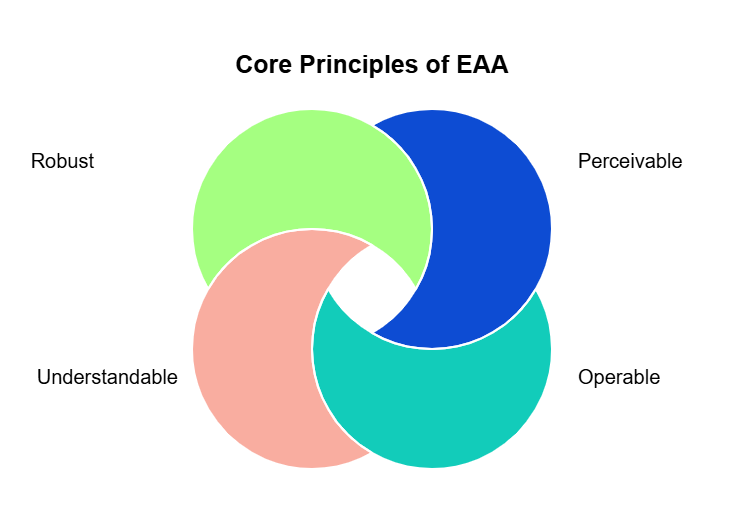
"Is this my problem?" How to identify if EAA applies to your website
Short answer: If you sell anything online to EU customers, yes.
The EAA covers companies that offer products or services in EU countries. It doesn't matter where your business is based. If Europeans can buy from you, the EAA applies.
The law specifically targets:
- E-commerce platforms and online shops
- Banking and financial services websites
- Telecommunications services
- Transportation websites and apps
- E-books and related software
“But we’re tiny!” might actually matter here. The EAA exempts microenterprises if you have fewer than 10 employees and under €2 million in turnover; you’re off the hook for now.
That said, small businesses are encouraged to make their websites accessible anyway, since it can help you reach more customers and stay competitive. If you rely on an exemption, document your status in case anyone asks.
The June 28, 2025 deadline is closer than it seems. Websites and apps must meet accessibility requirements by then. For existing products, you get until 2030. But why wait? The sooner you fix these issues, the more customers you can reach.
When e-commerce meets accessibility: The EAA's impact on your digital revenue
Here's a radical idea: Making your website accessible is about avoiding fines and making more money.
The math is simple. About 1 in 4 European adults has some form of disability. That's 101 million potential customers. If they can't use your website, they’ll shop elsewhere.
Consider these numbers:
- People with disabilities in North America and Europe control over $2.6 trillion in spending power
- Users with disabilities will leave a website that's hard to use
- Accessible sites rank better in Google (because they're better sites)
Plus, the fixes that help people with disabilities often improve the user experience for everyone. Clearer navigation, better organized content, and simpler forms boost conversion rates across all user groups.
Smart companies aren't treating EAA compliance as a legal burden. They see it as a business opportunity. More users, better SEO, higher conversions, and yes, no fines. That's a win any CFO can appreciate.
Your step-by-step path to EAA compliance (no panic necessary)
So your website needs to meet EAA standards, but you don’t need to worry. A clear plan beats aimless panic every time.
From overwhelmed to organized: Building your EAA compliance workflow
Some teams fail at accessibility because they try to fix everything at once. That's like remodeling your entire house in a weekend. It won't work.
Start with an accessibility audit. You need to know what works and what doesn't before you start fixing things. Use automated tools to scan your site, but don't stop there. Automated tests catch about half of accessibility issues. For the rest, you need human eyes (ideally through manual testing.)
Next, prioritize fixes based on impact. Focus on issues that:
- Block users completely from accessing core functions
- Affect the largest number of users
- Appear on your most important pages
- Are quickest to fix
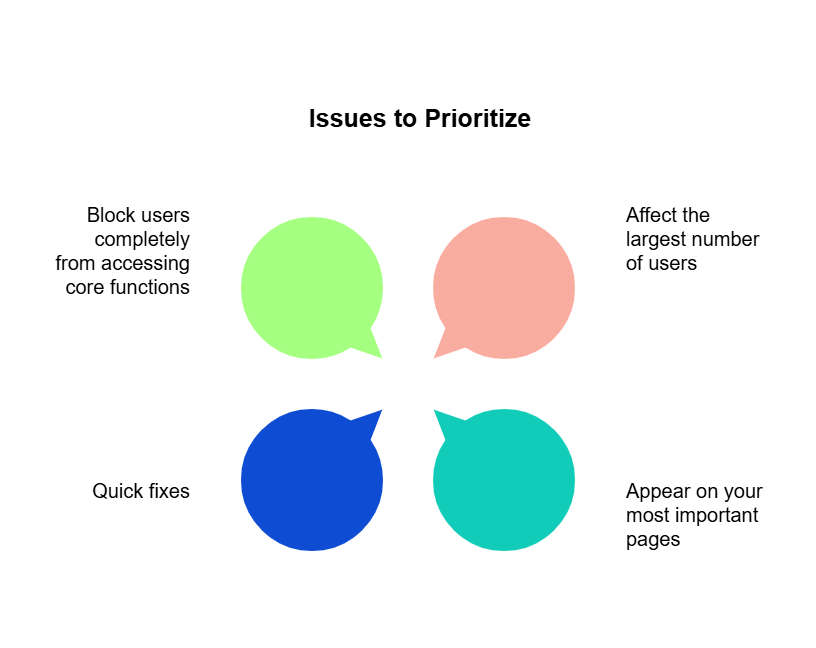
Create a clear timeline and assign ownership for each fix. "Someone should fix this eventually" isn't a plan. "Alex will fix this by Friday" is.
Document everything. Track what you find, what you fix, and what you decide to fix later. This documentation proves you're making a good-faith effort toward accessibility compliance, which matters if you ever face legal questions.
Creating a compliance strategy that won't be ignored
Want to know why most accessibility plans fail? They live in a document nobody ever opens.
A good strategy lives in your actual work process. It becomes part of how you build things, not an extra thing you sometimes remember to do.
Start by adding accessibility checks to existing workflows. If you review designs on Tuesdays, add accessibility to that review. If you test features before launch, add accessibility tests.
Create templates with accessibility built in. This saves time and prevents new problems. Pre-approved color combinations, form layouts, and navigation patterns mean developers don't need to reinvent accessible solutions for every project.
Provide accessibility training to your whole team, not just developers. When content writers know how to write good alt text, designers understand color contrast, and project managers can spot potential issues early, you catch problems before they become expensive to fix.
The tools that make compliance possible (and how to choose them)
Good news: You don't need to become an accessibility expert overnight. Accessibility tools can handle much of the work.
When picking tools, look for ones that:
- Integrate with your existing workflow
- Provide clear explanations, not just error messages
- Support both automated and manual testing
- Generate reports you can actually understand
Automated scanners like Siteimprove's Accessibility catches common technical issues like missing alt tags, poor contrast, and keyboard navigation problems. They save hours of manual checking and can monitor your whole site continuously.
For manual accessibility reviews, Siteimprove’s experts go beyond automated scans to find issues that only humans can spot. Our manual service puts your site through the same processes users rely on.
Real people evaluate navigation, screen reader compatibility, forms, and interactive elements, giving you prioritized, actionable insights. Think of it as a user’s-eye view, backed by accessibility professionals who know what to look for.
Integration magic: Finding tools that work with your existing tech stack
The best accessibility tool is the one your team will use. If it requires switching platforms or learning complex new systems, adoption will be poor.
Look for tools that plug into what you already use:
- CMS plugins that check content as it's created
- Design tool add-ons that verify color contrast and text size
- Development environment integrations that flag issues during coding
- Testing frameworks that include accessibility checks alongside other QA
For example, if your team uses WordPress, you need an accessibility plugin for WordPress. The goal is to make accessibility part of the existing process, not a separate step everyone forgets.
Remember: Perfect integration beats perfect features. A good automation tool that works with your stack will improve accessibility more than a great tool nobody uses because it's too disruptive.
The ultimate EAA compliance checklist (bookmark this now)
A solid checklist turns EAA requirements into manageable, actionable steps. It makes compliance feel less overwhelming and helps your team stay focused and organized.
Here's how to build one that works.
Essential elements every checklist needs (and what you can skip)
A good EAA checklist covers four areas:
- Content accessibility: Alt text on images, captions on videos, transcripts for audio, and proper heading structure
- Technical structure: Semantic HTML, ARIA attributes where needed, keyboard navigation, and proper focus indicators
- Visual design: Color contrast, text sizing, spacing between elements, and responsive layouts that work at different zoom levels
- Interaction patterns: Form labels and error messages, predictable navigation, enough time to complete actions, and no content that flashes or moves too quickly
Skip the legal jargon and theoretical background. Your checklist should be practical. "Add alt text to all images" works better than "Ensure compliance with WCAG accessibility guidelines success criterion 1.1.1 regarding non-text content."
Keep your checklist short. Thirty manageable items beat a hundred overwhelming ones. You can always expand it later as your team gets comfortable with the basics.
How to turn overwhelming regulations into practical action items
Accessibility laws look scary until you translate them into actual tasks. Here's how:
Take a requirement like "All functionality must be available using a keyboard." Now break it into checkable items:
- Can you tab to every interactive element?
- Can you see where the focus is on the page?
- Can you operate dropdowns, modals, and menus with keys?
- Can you submit forms without a mouse?
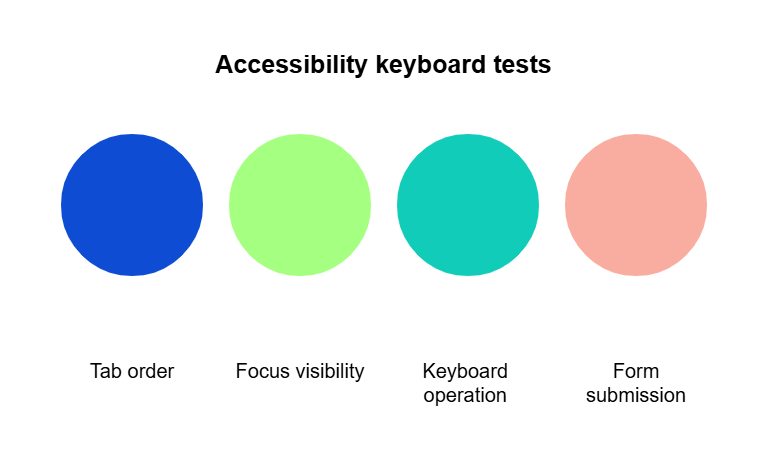
Suddenly, it's not abstract. It's a list of things anyone can verify.
This works for every requirement. "Content must be perceivable" becomes "Do all images have alt text?" and "Is text contrast at least 4.5:1?" The EAA regulations don't change, but your ability to act on them does.
How to stay compliant without losing your mind
Compliance isn't a one-time project. It's an ongoing practice that gets easier with the right tools. Here's how Siteimprove’s Accessibility turns EAA compliance into a competitive advantage.
Test against WCAG standards automatically
Manual accessibility testing misses things humans don’t catch across thousands of pages. Siteimprove automatically scans your entire online presence and finds digital accessibility issues hiding in plain sight.
The platform checks your web pages and hunts down accessibility problems in your PDFs — those marketing brochures, product sheets, and reports that most compliance tools ignore completely.
Every scan measures your content against current WCAG accessibility standards, the foundation of EAA Web Accessibility Directive requirements. The system flags issues by severity so you know exactly what needs fixing first.
Prioritize fixes with an interface that makes sense
Accessibility reports often overwhelm teams with technical jargon and endless lists. Siteimprove's dashboard shows you what matters at a glance.
Issues get sorted by impact and effort required. Fix the "high impact, low effort" problems first for quick wins. The platform gives you clear steps to resolve each accessibility issue; no deciphering cryptic error messages or Googling solutions.
Your customized Accessibility Score rises with each fix, turning compliance into a satisfying progress bar rather than an endless checklist.
Make it a team effort with collaboration tools
Accessibility isn't just for developers. Siteimprove connects your entire team through integrations that meet people where they work.
Content creators check accessibility directly from their CMS before publishing. Developers spot issues during coding with development integrations. Designers validate color contrast and readability without switching tools.
Role-specific views mean everyone sees what they need to fix, not everything that's broken. Marketing sees different priorities than WebOps, but both contribute to the same compliance goals.
Start early, stay compliant with continuous monitoring
Smart teams build accessibility in from the start. Siteimprove plugs into your development workflow, catching accessibility barriers before they reach production.
Run checks directly from your CI/CD pipeline to prevent non-compliant code from going live. Test staging environments before launch to avoid embarrassing fixes later.
Once content is published, automated monitoring continuously scans monitors it. New accessibility issues get flagged immediately, not months later, during the next manual audit.
With Siteimprove handling the technical heavy lifting, your team can focus on what they do best: creating great digital experiences that are compliant and work for everyone.
Ready to make accessibility work for you?
EAA compliance doesn't have to be the monster under your website's bed. It's just about making digital spaces work for everyone, which happens to be good business, anyway.
Start small. Fix issues in batches. Use an automated tool like Siteimprove to catch what needs attention. Remember that “perfect” is the enemy of “done,” and "more accessible than yesterday" is always a win.
The clock's ticking toward June 2025, but you've got this. With the right approach, EAA compliance becomes an opportunity to reach more customers, build better products, and yes, sleep better at night, knowing you won't face those accessibility fines.
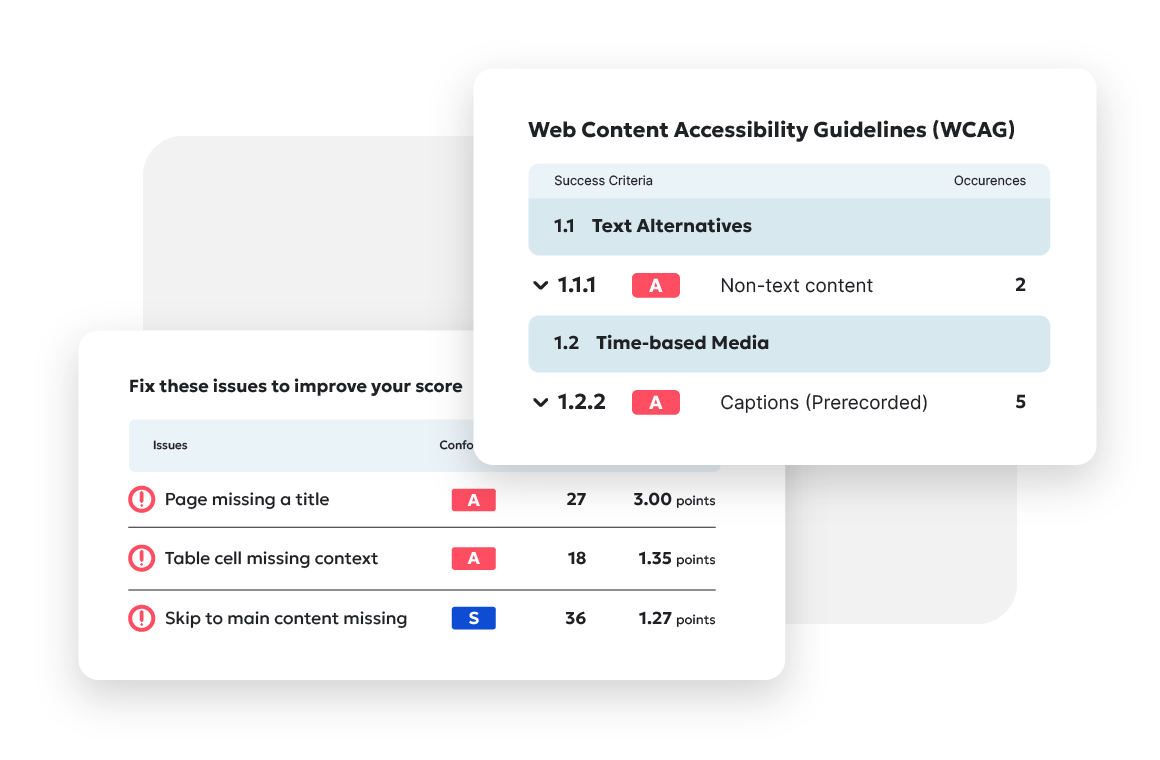
Ready to create more accessible and inclusive web content?
Siteimprove Accessibility can help you create an inclusive digital presence for all.
Request a demo
Saphia Lanier
Marketer. Journalist. Strategist. A powerful combo for B2B SaaS brands looking for customer-centric content that attracts and converts. Saphia's 18 years in digital marketing and magazine/newspaper writing prepped me to develop well-researched long-form content that edutains and drives action.
