What good is a beautiful website if millions of people can’t use it?
That’s the question at the heart of digital accessibility. It’s not just a design challenge but an important part of delivering a digital experience that works for everyone.
We make sites accessible by adhering to certain standards. That requires understanding the European Accessibility Act (EAA) vs. Web Content Accessibility Guidelines (WCAG). These frameworks help you keep your site compliant and inclusive.
Digital accessibility standards
In simple terms, digital accessibility means making sure everyone can use your website. That includes several groups who have historically been neglected.
- People with disabilities
- People who use adaptive devices
- People with slow or unreliable internet connections
Accessibility standards, therefore, are the rules that help you build a digital experience that all users can perceive, understand, navigate, and interact with.
Why accessibility standards matter
Not everyone uses the internet the same way. Some people use screen readers, speech input, or keyboard-only navigation. Web accessibility standards make it possible for these users to have an equitable digital experience.
When you build a site that gives everyone a better experience, you ultimately reach more people. Accessible websites often perform better. Visitors stay longer and convert more.
That’s good for your brand and your revenue.
Furthermore, some major jurisdictions have set accessibility rules for digital content that apply to organizations that operate within their borders. That includes websites, mobile apps, e-books, and online stores.
If you don’t follow a jurisdiction's rules, you could face lawsuits, fines, and damage to your reputation.
That said, accessibility is about more than rules. It’s about respect and inclusion. It shows that your brand cares about people, regardless of their ability.
When you build with everyone in mind, you’re not just meeting a standard. You’re creating a better web.
The European Accessibility Act (EAA)
The European Accessibility Act is an EU directive that governs digital products and services.
The goal is to remove barriers that prevent equal access to content. This helps all users interact with digital platforms and complete everyday tasks, regardless of their ability.
The EAA applies to a wide range of products, including websites, mobile apps, ecommerce platforms, banking services, e-books, and customer support tools like chat and call centers.
What’s significant about the EAA is its legal enforceability. Unlike some voluntary guidelines, the EAA requires compliance by law within EU member states by June 28, 2025. Businesses that sell or provide services within an EU member state must meet these accessibility requirements or risk fines and other penalties.
Other important accessibility standards
The EAA probably isn’t the only digital accessibility standard that applies to you. If you operate in any of these jurisdictions, it’s important to understand your compliance needs.
- Section 508 (US): Requires federal agencies to make digital content accessible.
- Americans with Disabilities Act (US): Law interpreted to apply to websites in many cases.
- EN 301 549 (EU): The European Union’s digital accessibility standard for information and communication technology.
- Accessible Rich Internet Applications (ARIA): Attributes that help developers build more accessible interactive components.
- Accessibility for Ontarians with Disabilities Act (AODA) (Canada): Accessibility law in Ontario, Canada.
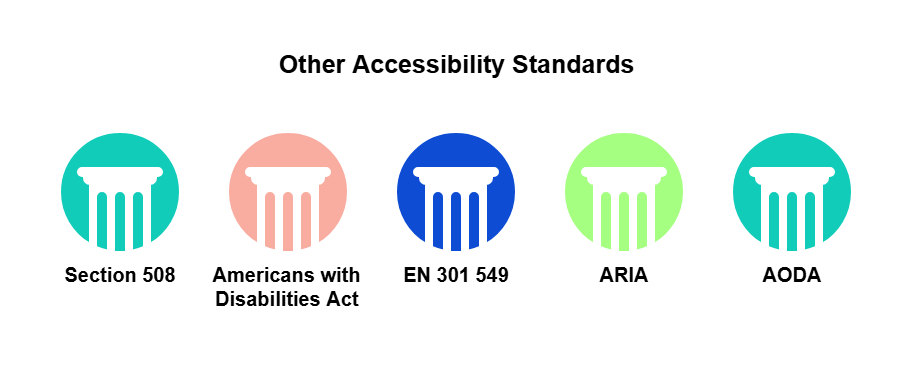
Web Content Accessibility Guidelines (WCAG)
Web Content Accessibility Guidelines are a set of technical standards created by the World Wide Web Consortium (W3C).
They were developed to help make digital content more accessible to people with disabilities, but they also create a better experience for the non-disabled. Adhering to WCAG even offers SEO benefits.
WCAG has gone through several versions, with WCAG 2.2 being the most recent. There are three tiers to WCAG conformance:
- Level A: The minimum level of accessibility.
- Level AA: The most commonly targeted level. This balances usability with feasibility.
- Level AAA: The highest level of accessibility, often difficult to achieve universally.
It’s important to understand that WCAG is a technical standard, not a law. That said, many accessibility laws and regulations around the world rely on it as a framework.
Why WCAG matters in EAA compliance
Even though WCAG itself isn’t an enforceable law, it plays a key role in EAA compliance. The EAA doesn’t spell out specific technical requirements but points to existing standards: WCAG.
WCAG level AA is widely accepted as the practical foundation for making websites, mobile apps, and digital services accessible.
WCAG’s global influence on accessibility
WCAG has become the de facto global standard for web accessibility. It’s used not just in Europe but in legal frameworks across the world.
For digital marketing leaders, matching your digital experiences with WCAG not only makes you compliant today; it helps future-proof your brand as the world moves toward inclusivity.
The EAA vs. WCAG
The EAA and WCAG are closely related but serve different purposes.
At its core, the EAA is a legal regulation passed by the European Union. It defines what needs to be accessible and sets the legal expectation that things like ecommerce websites, mobile banking apps, and customer support tools must work for everyone.
WCAG, on the other hand, offers specific direction on how to make that happen, complete with detailed advice on how to design and build digital experiences that are easy for people with disabilities to use. It includes mandates like adding image alt text, making sure keyboards can be used, and meeting color contrast requirements. But it doesn’t carry the force of law on its own.
| Feature | EAA (European Accessibility Act) | WCAG (Web Content Accessibility Guidelines) |
|---|---|---|
| Type | Legal regulation | Technical guideline |
| Authority | Enforced by EU member states | Maintained by W3C (non-governmental) |
| Purpose | Define what products/services must be accessible | Define how to make digital content accessible |
| Scope | Broad: covers digital products, services, apps, hardware, and more | Narrower: focused on web and digital content |
| Enforcement | Yes. Non-compliance can lead to legal penalties | No direct legal penalties, but referenced by many laws |
| Applies To | Businesses operating in EU member states | Global influence; often used by developers and designers |
EAA vs. WCAG key differences
Generally speaking, if you’re working to meet EAA compliance, WCAG is your best bet to get there.
Luckily, the WCAG's rules make you follow most of the other accessibility laws, too (though your compliance officer or team should check).
Accessibility missteps that put you at risk
- Assuming WCAG compliance means EAA compliance. The EAA is a legal rule, while WCAG is a guideline. It’s important to understand both. That said, adhering to WCAG level AA gets you very close to EAA compliance.
- Overlooking mobile apps and third-party digital platforms. Mobile experiences and third-party tools (like chat widgets or embedded forms) must also be accessible under the EAA. These are all part of your digital footprint.
- Using inaccessible campaign assets. Videos without captions, PDFs without readable text, or forms that can’t be used with a keyboard all fail accessibility standards.
Roadmap to EAA compliance
Following the EAA is more than just checking a box: It requires a complete commitment to embedding compliance into your mandate and workflow.
Step 1: Map digital touchpoints that fall under the EAA
Start by identifying all digital properties and services your organization offers in European Union markets. This includes websites and ecommerce platforms, mobile apps, digital kiosks, or customer service interfaces, and digital communication tools like email, PDFs, and support portals. With that audit in hand, you’ll be best prepared to understand where your risk lies.
Step 2: Conduct a WCAG-based accessibility audit
Once you’ve mapped out your digital landscape, perform an audit using WCAG 2.2 guidelines. This audit should assess the state of your navigation, site structure, forms, images, fonts, readability, and more. (You can get started with that with our free accessibility checker.)
Start with an automated audit. Automated accessibility testing through Siteimprove Accessibility is an easy way to audit hundreds of thousands of pages across dozens of sites and PDFs. It tracks all your potential upgrades so you can get to work.
But no compliance tool can flag everything. There are lots of cases where software struggles to recognize the nuances of human interaction, especially in regards to people with varying abilities. So you’ll need to employ manual accessibility testing as well.
Your manual testers should be trained in your content’s subject matter and have experience with accessibility tools, such as keyboard navigation and assistive technology. They should also be familiar with WCAG 2.1 Level AA accessibility standards.
Step 3: Prioritize fixes with the biggest risks
Not all accessibility issues carry the same weight. Focus on the areas that prevent users from completing key tasks (e.g., checkout or form submission), affect core content or functionality, or could trigger legal action under the EAA.
Next, create a prioritized action plan that balances risk, effort, and user experience. Try to fix the highest-impact issues first.
Step 4: Train teams on accessibility basics
Long-term accessibility compliance depends on awareness and accountability from everyone on your team. Marketing teams need to know how to write accessible content and emails. Designers need to know how to create accessible layouts and color schemes. And developers need to know how to code accessible interfaces.
The goal here is to embed accessibility into your team’s everyday mindset, not just treat it as a one-time fix.
Step 5: Build accessibility into future content and campaigns
Your final step is to make accessibility part of your workflow. The goal is to produce accessible content before publishing, so your digital properties are always inclusive and risk-free.
- Include accessibility in your brand guidelines and content reviews
- Use accessible templates and components
- Add accessibility checks to your approval or QA processes
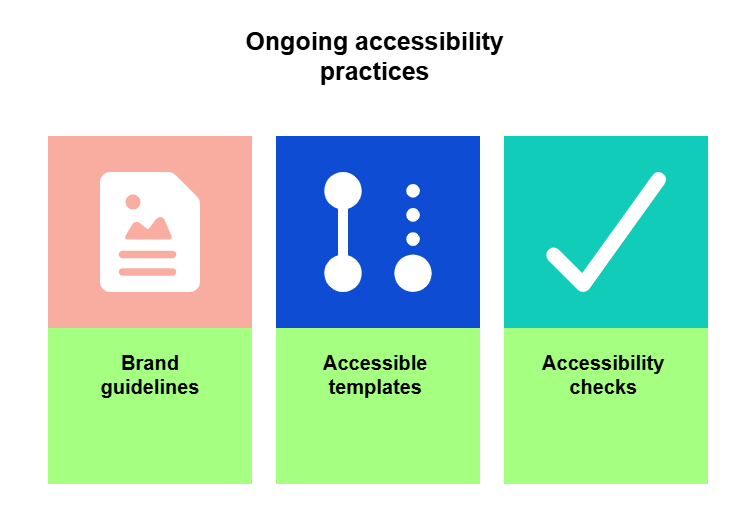
Even if your team gets good at producing accessible content, it’s still smart to continuously monitor your site for accessibility errors.
Siteimprove Accessibility helps marketing teams stay on top of this with continuous scanning, clear reporting, and guidance on how to fix issues fast. Our AI-powered software catches issues you might miss, including problems that lurk in PDFs and details that run counter WCAG.
Turn compliance into an advantage
Think of digital accessibility compliance as an opportunity to stand out from your competitors.
After all, when you make your digital experiences inclusive, you improve usability for everyone and show that you’re serious about your brand values. Plus, when you embrace digital accessibility, search engines recognize that and you rank higher.
By investing in EAA compliance, you can build trust, expand your reach, and create better experiences for all users.
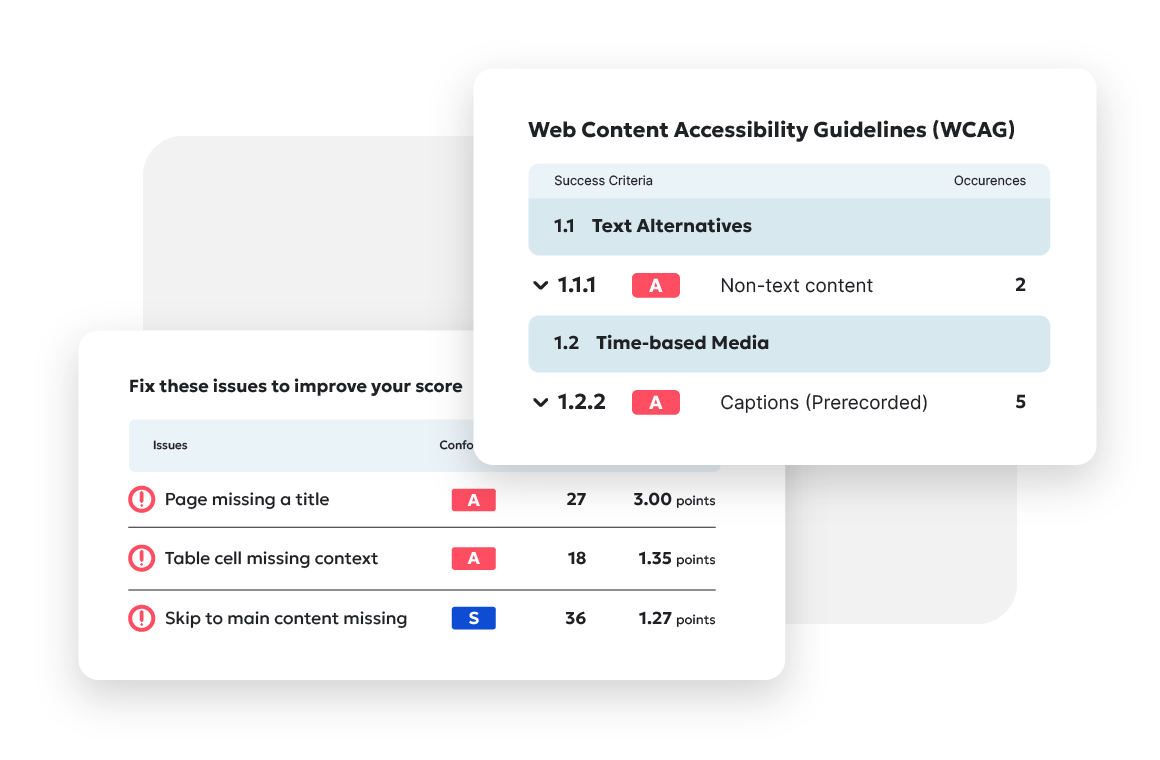
Ready to create more accessible and inclusive web content?
Siteimprove Accessibility can help you create an inclusive digital presence for all.
Request a demo
