So, you launched a blog post you’re proud of. It answers real questions, looks sharp, and even passes the eye test in incognito mode. How can you keep Google from burying it deep on search engine results pages (SERPs) where nobody can find it?
The difference comes down to details you can control, starting with a solid SEO content optimization plan. Headings, links and, even image text — each element on the page works to boost visibility and prove authority. Optimized content gives you leverage to boost SEO and get seen. Below are 10 ways to increase rankings, driving organic traffic and providing a better user experience.
1. Find keywords to unlock visibility and drive organic traffic
You want your content to be found by people who need it. That starts with smarter keyword research, moving past basic lists and digging into what your ideal reader is searching for.
For example, a generic keyword like “project management software” is crowded and tough to win. But a long-tail search like “project management software for remote teams 2025” reveals a user with a problem you can solve, and less competition.
Consider the following:
- Don’t just look at what competitors rank for. Find terms with volume that aren’t well-covered elsewhere.
- Map each keyword to a clear search intent. Someone searching “how to set up project dashboards in [your tool]” wants a step-by-step guide, not a sales pitch. Structure your content to answer each need.
- Make it actionable. Before writing, list out each targeted, relevant keyword, who’s searching with it, and what they want to accomplish. Use this as your blueprint: Every resource you create should trace back to a specific user need.
With the right keywords in play, you’ll stop chasing empty traffic and start capturing visitors who are ready to engage. It’s the foundation that forms the backbone of an effective SEO strategy.
Unsure where to begin? Siteimprove automatically analyzes your website and the web to surface high-impact topics, keyword gaps, and questions your competitors aren’t answering. It provides a coverage map, not just a list of keywords, so you can identify high-volume and “easy win” phrases in seconds.
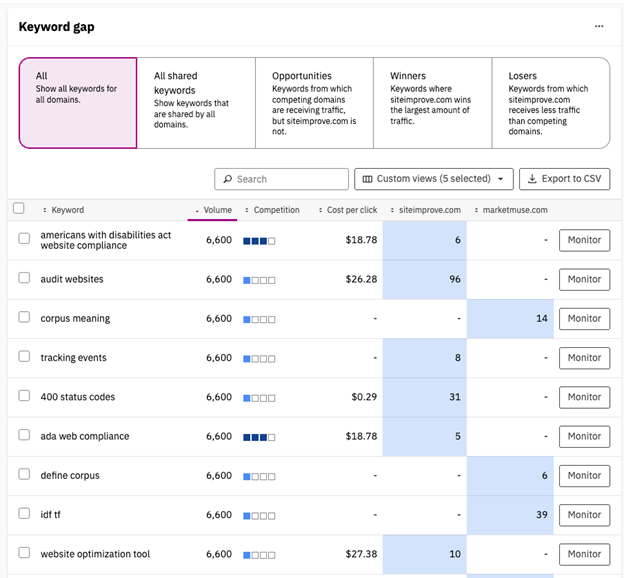
2. Use meta tags to boost click-through rates and SERP visibility
Meta titles and meta descriptions are prime real estate. Think of the title as your front door and the description as your welcome mat. You need both to invite people in. To write the best meta content:
- Start with a meta title that concisely summarizes what readers can expect. If your article updates an old favorite, signal the difference in this space.
- Answer the searcher’s question in your meta description. Include a verb and enough detail to make the reader curious, such as “Learn 10 proven ways to boost rankings, drive organic clicks, and keep readers engaged.”
- Review your analytics. If you changed meta titles or meta descriptions, did click-through rates go up? Which phrases pulled more eyeballs? Test different options and keep the one that wins the most engagement.
Treat meta tags as experiments, always analyzing and improving them. The more users click through to your content, the more search engines trust its authority, and the higher up SERPs you appear.
If you’re unable to manually check every page for meta tags, try using Siteimprove, which audits all your published pages for SEO-critical details, like missing meta tags, duplicate descriptions, and broken URLs. You get a prioritized list of fixes, with suggestions, saving you time and effort.
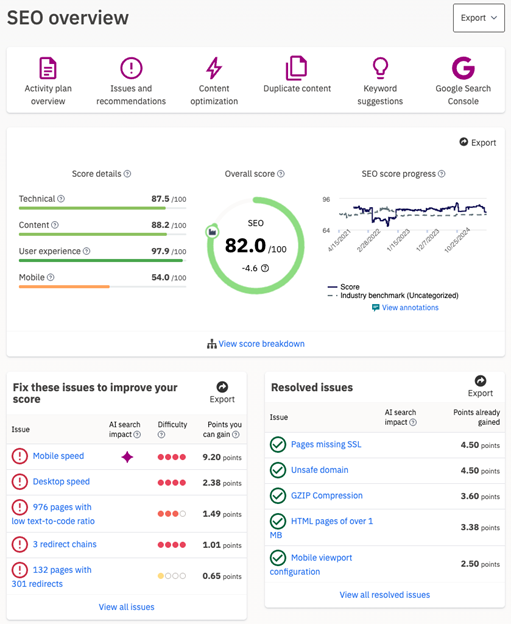
3. Enhance readability and structure to increase engagement
Both people and search engines skim. If your content looks like a wall of text, you’re losing both. Search engines crawl pages for human readability, so do these for a better user experience:
- Break long paragraphs into bite-size blocks. Use headings to carve out key ideas, and lists or bullets to simplify scanning.
- Add white space between sections. You can make your page pretty but also create paths for busy readers (and bots) to find answers quickly.
- Make your high-quality content easy to navigate. Insert anchor links at the top of longer guides and use short intros for each section so a reader knows immediately if this page answers their question.
- Test for readability. Read your work aloud or run it through a checker. If you stumble, so will your readers.
Siteimprove scans for long paragraphs, confusing headings, missing subheaders, and even whether your lists and tables will work across different devices. Every image is checked for descriptive alt text for both SEO and WCAG accessibility compliance, with flags on what needs work.
4. Build authority and site structure with smart linking
Links help users and search engines see your site as a trusted authority. A well-placed internal link can boost the authority of a key page by signaling a continued depth of knowledge on a topic. A relevant external link can add weight to your claims.
Try these tips for adding links to content:
- Connect related articles. Guide readers toward your most important product or explainer pages so they can explore further.
- Use descriptive anchor text. For example, “Learn more about accessibility standards” is clearer than “click here.” The link’s context should match the landing page, so users and bots know exactly what to expect.
- Fix broken or outdated links immediately. A 404 error kills momentum and hurts your credibility. Set up regular link audits so your content stays connected and up to date.
- Don’t neglect external links. Cite sources with authority and link directly to any mentioned useful resources. Google sees this as a sign you’re offering value beyond your own site.
As you build content, look for patterns. Try to send readers deeper with every blog post. Over time, a strong linking strategy will weave your content into a clear, high-authority domain and improve the ranking of every page.
The easiest way to implement a cohesive linking strategy is with a tool like Siteimprove, which maps your entire link structure, identifies orphan pages, and suggests relevant pages and anchor text using real content topics. You can instantly spot and fix broken or outdated links across thousands of pages, strengthening site architecture.
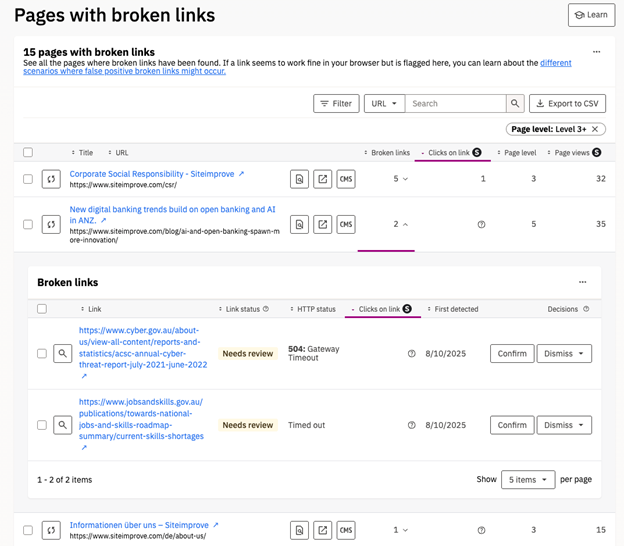
5. Capture more space with optimized images and video
Text alone won’t keep users (or Google) hooked. Adding the right visuals improves the user experience and your SERP rankings by boosting comprehension through context. Every asset should earn its spot. Aim for visuals that clarify, videos that teach, and graphics that others want to share or link to.
Here are more suggestions:
- Think about what your reader needs to see. If you’re writing a how-to, walk them through each step with annotated screenshots. Explaining data? Use a chart or infographic that quickly unpacks your main point.
- Use descriptive image alt text. This element makes your content more accessible, which boosts page indexing and search results.
- Visuals are just one part of the story. Video pulls visitors deeper and can score you rich snippets on Google. A quick demo, a simple walk-through, or a short video answer to a common question is often enough. Once recorded, embed it on your page, make sure it has a caption, and let Google crawl it.
- Make sure you don’t slow down your site. Large files make your site slow, and slow sites bleed rankings and visitors. Image optimization is important, so compress visuals before uploading. If you use animation, keep it short and purposeful: a quick loop to show a process, not a distraction.
Siteimprove’s media toolkit automatically flags images missing alt text, videos that lack transcripts, and oversized files that are slowing down your site. This makes it a fantastic resource for your content publishing workflow, catching issues before they damage your rankings.
6. Reach more people with responsive design
Most internet searches happen on smartphones. If your content doesn’t work on mobile, it won’t rank and users will leave before they read a single sentence. Put mobile users first by using responsive design, and you’ll win higher rankings, longer visits, and conversions that desktop-only competitors never see.
To do this:
- Test every page on multiple devices. Text should be legible without having to pinch or zoom. Buttons must be easy to tap with a thumb. Menus must collapse gracefully, not become impossible to navigate.
- Page speed matters even more on mobile. Compress images, cut extra scripts, and use tools to spot slow-loading resources. A page that takes more than three seconds to load loses visitors and ranking.
- Think hard about the experience a user has on your site. If your tables, forms, or videos break the layout, you’re losing trust (and search engine signals like time on site). Use flexible layouts and check your design with real users.
- Monitor mobile performance regularly. Use analytics to see where visitors drop off on different devices, then fix the friction points.
From mobile-responsiveness to page load time, discover issues that slow down or block your traffic before they become revenue-sapping problems, using Siteimprove’s continuous monitoring. Technical health scores keep your team focused on what matters most and ensure you never get blindsided by an algorithm shift.
7. Leverage schema markup to aid bot understanding
Even the best-written page can get overlooked if Google can’t interpret it. Schema markup bridges the gap. It’s code you add to your content that helps search engines “see” exactly what your page is about.
For example, if you wrap the steps of your how-to guide in a HowTo schema, Google identifies where each instruction, image, and description sits. Instead of being a regular blue link on SERPs, your guide might show up as a multi-step checklist, grabbing more space and attention.
Add “FAQPage” schema to your FAQ page, and your most important questions and answers could pop right into the search results. Here’s what a simple FAQ schema looks like:
{
"@context": "https://schema.org",
"@type": "FAQPage",
"mainEntity": [{
"@type": "Question",
"name": "How does schema help SEO?",
"acceptedAnswer": {
"@type": "Answer",
"text": "Schema helps search engines understand your content and can trigger rich results in search."
}
}]
}Best of all, you don’t need to write this code from scratch. Most CMS platforms offer plugins or tools that generate it for you. Start with the basics, like Article, FAQ, Product, or HowTo. Layer in advanced options, like Review or Event schema, as your site grows. If you list a product, use Product schema to help Google display your item price, review stars, and even whether it’s in stock, right in the search results.
Not sure if your schema is live, valid, or complete? Siteimprove identifies markup opportunities, tests your schema for errors, and provides step-by-step fixes.
8. Update your content and run audits to stay relevant and keep your rankings
Even a top-ranking guide will slip down the SERP if it goes years without an update. Search engine algorithms reward fresh, relevant content. Try the following:
- Start with a regular content audit. Pull up your main articles and see which ones are losing traffic, dropping in rankings, or referencing old product names, stats, or screenshots. Make a list of what needs a refresh.
- Focus first on high-impact updates. Add new insights, rewrite outdated sections, and swap in current data or screenshots. If you published a “best practices in 2022” post, update it for this year and push it live again with a clear “last updated” date.
- Look for opportunities to combine or prune content. If you have multiple short pages fighting for the same keyword, fold them into one stronger resource. Remove posts that no longer fit your strategy, then redirect old URLs to your most up-to-date guides.
- Give special attention to older content that once performed well but has slipped. Often, refreshing existing content yields faster results than creating new pieces from scratch.
- Use analytics to measure the payoff. After updating a piece, track rankings, clicks, and conversions. Did your changes bump you back to page one? Did more users stick around and complete key actions?
When you treat content as a living asset, you build authority, win trust, and avoid the drop-off that plagues static sites. Regular audits and updates protect your rankings and help your site grow stronger over time.
9. Employ the right tools to optimize content and measure what matters
Trying to manage SEO with memory and spreadsheets is a losing battle. The right tools turn content optimization from guesswork into a repeatable process. The result is less busy work, more data-driven wins, and more time spent on what moves the needle for content creation.
You need the right tool for the following content optimization aspects:
- Keyword research
- Technical health
- Accessibility
- Content readability
- On-site metrics tracking
- Search insight tracking (such as Google Search Console)
You don’t need every tool, just the right ones for your needs and workflow. Invest the time to learn their features and revisit your setup as your content strategy develops. For the easiest solution, opt for an advanced tool like Siteimprove that combines real-time metrics tracking with actionable insights.
10. Write targeted content for real engagement
SEO writing shapes content that speaks directly to the reader while giving Google the signals it needs to rank your page. How can you do this?
- Begin by getting clear on user intent. Is your reader doing deep research, or looking for a quick answer? The words you choose (and how you organize your page) should mirror how real people search and scroll.
- Think structure first. Lead every section with a specific claim or takeaway. Use subheadings to break complex ideas into manageable bites. Drop in and link to real examples, numbers, and outcomes to give your advice weight.
- As you write, blend keywords naturally into sentences. The page should read like something a real human wrote, not a search bot.
End with a clear next step. Want more sign-ups? Spell it out: “Download our SEO checklist to get started.” Looking to move users deeper? Link out to a relevant case study or how-to guide.
When you master the art of writing for both people and search engines, you’ll drive the kind of engagement and conversions that last long after the rankings update.
Need guidance to ensure you’re getting it right? Siteimprove assigns a live content score that reveals how comprehensive, relevant, and authoritative each draft is for your target audience and those all-important Google bots.
You’ll see which topics or questions you’re missing, whether you’re overusing or underusing keywords, and exactly what tweaks will push your piece from “decent” to “unbeatable.” This real-time guidance updates as you edit, so you can be sure each element of your content optimization strategy is addressed before publication.
Optimize, adapt, and prove your content’s impact
Content optimization is never one-and-done. Siteimprove lets you track all site changes, see the impact of each update on rankings and engagement, set up automated reminders for content reviews, and produce ROI reports for stakeholders. You’ll know exactly which efforts pay off, and what to tackle next.
Siteimprove turns theory into execution, insight into action, and uncertainty into measurable, search-driven growth across every part of your content workflow. If you’re ready to see where your optimization efforts are working, let’s make it simple: Request a demo and see how we can help you turn your content into a measurable growth engine.

