The European Accessibility Act (EAA) sets clear rules to make sure websites, apps, and digital services work for everyone, including people with different abilities and disabilities.
If you run a website that sells products or offers services in the EU, these rules apply to you. As of June 28, 2025, your site must meet accessibility standards or you could face penalties, legal consequences, or damage to your reputation.
If you’re not already ticking off items on your accessibility to-do list, now’s the time to read up and get ready.
What is the European Accessibility Act?
The European Accessibility Act is a law that requires digital platforms to be easy for everyone to use. If your site isn’t accessible, you may be breaking the law.
According to the European Commission, around 87 million people in the EU have some form of disability. But accessibility isn’t just for people with disabilities. We all have different levels of ability, especially when it comes to navigating the web and using digital platforms, and disability doesn’t have to be permanent: Even a sprained or broken finger counts as a disability until it’s healed.
The goal of the EAA is to help people with different needs use digital products without problems. That includes reading text, using a keyboard, or hearing audio. The law covers public websites and private ones too, like and online services.
Failing to follow the EAA opens you to some serious risks, like penalties, lawsuits, lost revenue, and brand damage.
The EAA isn’t new, but compliance should be a priority for you now. By June 2025, most businesses that sell goods or services online in the EU must follow the rules.
Complying with the EAA
If you run a website or app, accessibility isn’t optional anymore. It’s your responsibility to make your website adaptive, which means including digital tools like keyboard navigation, publishing readable text, and designing working forms with clear labels.
What the law expects
Your website should be usable by people with different needs. That means it must follow certain web accessibility standards, such as clear text and buttons, support for screen readers, keyboard navigation, and forms that work for everyone. (We’ll get to this in a moment.)
What happens if you don’t comply
Each EU country enforces the EAA in its own way, but they all take it seriously. If your site doesn’t meet the required accessibility standards, you could face fines, formal complaints, or costly legal proceedings.
Beyond the legal complications, an inaccessible website prevents users from purchasing or accessing services on your site.
Furthermore, there’s the reputational damage to consider: Users expect digital experiences to work. If people feel excluded or frustrated, they may take their business elsewhere. And they might share their experience about it in any number of ways.
If you wait until after a complaint to fix your site, it might cost more, too. You’ll be working under pressure and may need to rush audits, rework content, or involve legal teams. Fixing accessibility early is faster, cheaper, and easier to manage.
How WCAG 2.1 fits in
The EAA doesn’t list every rule. Instead, it points to Web Content Accessibility Guidelines 2.1 (WCAG) as the standard to follow. If your site meets WCAG 2.1 Level AA, you’re in good shape for accessibility compliance. This set of guidelines helps you cover all the must-haves for accessibility, at least for now.
Compliance via the WCAG standard
WCAG rules help make websites and digital content easier to use for people with different levels of ability. It gives you a practical way to make sure your content helps real people.
WCAG was created by the World Wide Web Consortium (W3C). That’s the main group in charge of setting international web standards. They work with experts, governments, and companies to make sure the internet works for everyone.
The first version of WCAG came out in 1999. WCAG 2.0 followed in 2008. Then, WCAG 2.1 was released in 2018 to address more needs, especially for mobile users and people with vision or cognitive challenges. WCAG 3.0 hasn’t been released yet, but it’s definitely in the works.
Why is WCAG the standard?
It’s clear. It’s trusted. And it works. WCAG gives you a simple checklist to help make your site more accessible. It covers things like:
- Text that’s easy to read
- Buttons and forms that work with a keyboard
- Images that include descriptions
- Content that doesn’t rely on color alone
- Headings that follow a clear order (H1, H2, H3, etc.)
- Labels and instructions for all form fields
- Enough space between interactive elements to tap
- Error messages that explain what went wrong and how to fix it
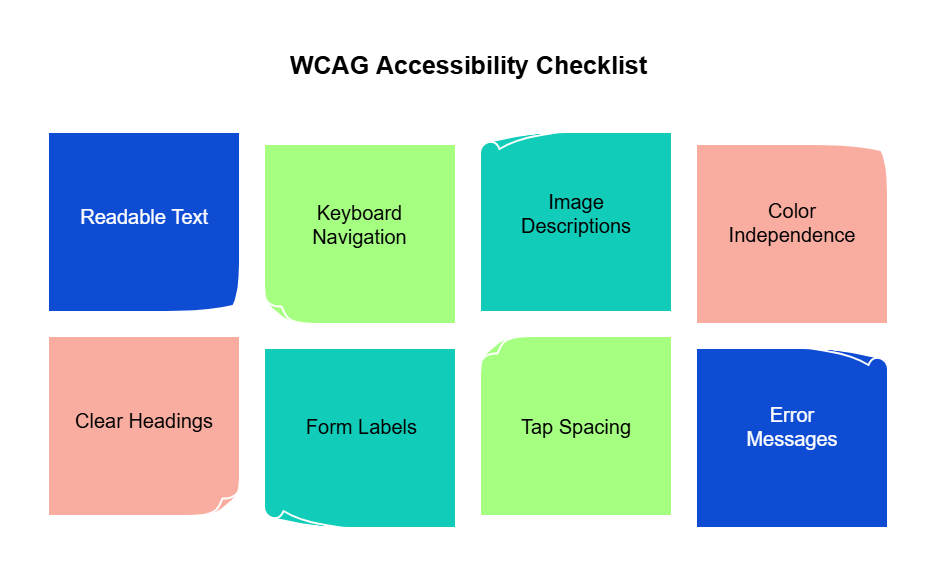
Keep in mind that WCAG 2.1 is not law itself. It’s a standard to follow. The EAA is the law, but following WCAG 2.1 is how you comply with the law.
WCAG in other laws
WCAG isn’t just for the EAA. It’s also part of other laws around the world, such as the Americans with Disabilities Act (ADA), the Accessibility for Ontarians with Disabilities Act (AODA), and EN 301 549 in Europe, which supports public sector sites.
Basically, if your site follows WCAG 2.1 Level AA, you’re on the right track, no matter where you do business or where your users live.
WCAG principles and conformance levels
WCAG 2.1 is built around four simple ideas called the POUR principles. They guide everything in the standard.
The POUR principles
- Perceivable: People need to be able to see, hear, or feel your content. That means using things like image alt text, video captions, and readable fonts.
- Operable: Your site should work no matter how someone gets around. That includes a keyboard, a mouse, or a screen reader.
- Understandable: The content should be clear and easy to use. That means using plain language, clear labels, and predictable design.
- Robust: Your site should work across all major browsers, devices, and assistive tech.
These principles make your site easier for everyone to use, including people with different levels of ability. They're the foundation of WCAG 2.1.
The three WCAG conformance levels
WCAG is broken into three levels, each one building on the previous one and articulating new, more advanced requirements.
Level A: The basics
This is the first level that covers the most important problems that block people from using your site. It includes adding captions to your videos, allowing keyboard navigation, and adding text for images. If you don’t meet Level A, many users may not be able to use your site at all.
Level AA: The legal standard
This is what the EAA (and other laws) expect you to meet. It includes all Level A rules plus more.
For example, you have to make sure your text has enough contrast with the background, your forms are labeled clearly, and your users know when they’ve made an error.
Level AAA – The gold standard
The highest level includes everything from Level A and AA, plus even more helpful features, like offering sign language for videos, avoiding blinking or flashing content, and making sure the overall reading level is simple.
Level AAA is great, but it's a hard standard to meet across a whole website (not to mention expensive in some cases). Most websites don’t meet the stop standard everywhere, but that’s okay. Focus on Level AA first to be compliant with the EAA.
Most websites focus on Level AA because that’s what the law expects. It also gives you a solid user experience without unnecessarily burdening your team prematurely.
As you can see, WCAG 2.1 is complex. Knowing all its rules by heart is impossible. Fortunately, this is where Siteimprove’s Accessibility tools help. They checks your site for WCAG issues and shows you what to fix without hurting your site’s speed or search performance. You can see everything — accessibility, performance, and SEO — in one place.
Accessibility compliance without sacrificing performance
Some website teams worry that fixing accessibility issues will slow down their site or mess with how things work. That’s a fair concern, but it doesn’t have to be that way.
EAA compliance can affect the speed or uptime of your site if you’re installing bulky plugins, large scripts, or complex code to meet accessibility rules. The wrong tools can make pages load slower, cause errors on older devices or browsers, or break existing features.
For example, adding a pop-up to explain screen reader shortcuts might block a mobile user from seeing the rest of the web page. Or a widget meant to boost accessibility could load dozens of extra files, which could slow everything down.
The most important thing is that you make a good-faith effort and keep at it continually.
You don’t need to rebuild your entire site to fix compliance issues. In fact, many updates are quick and easy to make but have a big impact on digital accessibility. Here are just a few quick fixes:
- Adding alt text to images
- Fixing color contrast
- Labeling form fields
- Making buttons clearer
- Make content keyboard-friendly
These changes don’t weigh down your site. You can make many of them at the page and theme level without consulting with a developer.
And here’s the bonus: When your site is easier to use, more people can use it. That means better reach. People stay longer, click more, and bounce less.
Accessibility improvements also help mobile users and people on slow connections, which can boost your overall engagement. And for businesses, those better experiences can turn into more conversions.
So, when you comply with WCAG 2.1, you’re not just meeting the rules. You're opening the door to more customers.
Accessibility over the long-term
Accessibility isn’t something you fix once and forget. Websites change all the time. You’ll add new pages, push design changes, and update content. Every change introduces the risk of violating accessibility standards.
That’s why long-term monitoring is important. If you don’t keep an eye on accessibility, small issues can pile up. You might not notice a problem until users complain. Or worse, until you face a legal risk.
Audits and automation
Accessibility audits help you catch problems. But audits take time and people. You don’t want your team spending hours on things a good tool could find in seconds.
That’s where automated tools like Siteimprove help. It scans your site on a regular schedule. It checks for issues based on WCAG 2.1 and shows you what needs to be fixed. You get clear steps and priorities. You’ll even get a handy score that updates with every fix. That goes a long way toward motivating your team and keeping them on track.
This kind of automation also frees up your team to focus on the big stuff, like complex code problems or tricky design questions that need a human touch.
Prevent problems early
The best time to fix an accessibility problem is before your site goes live. Add accessibility checks to your normal workflow so you catch issues before they reach your users.
- Run automated scans on a regular schedule
- Review accessibility reports and fix top issues
- Check new content before publishing
- Test new designs and features for accessibility
- Train your team on basic accessibility practices
- Use tools like Siteimprove to track progress and spot problems early
- Save audit time by automating what you can
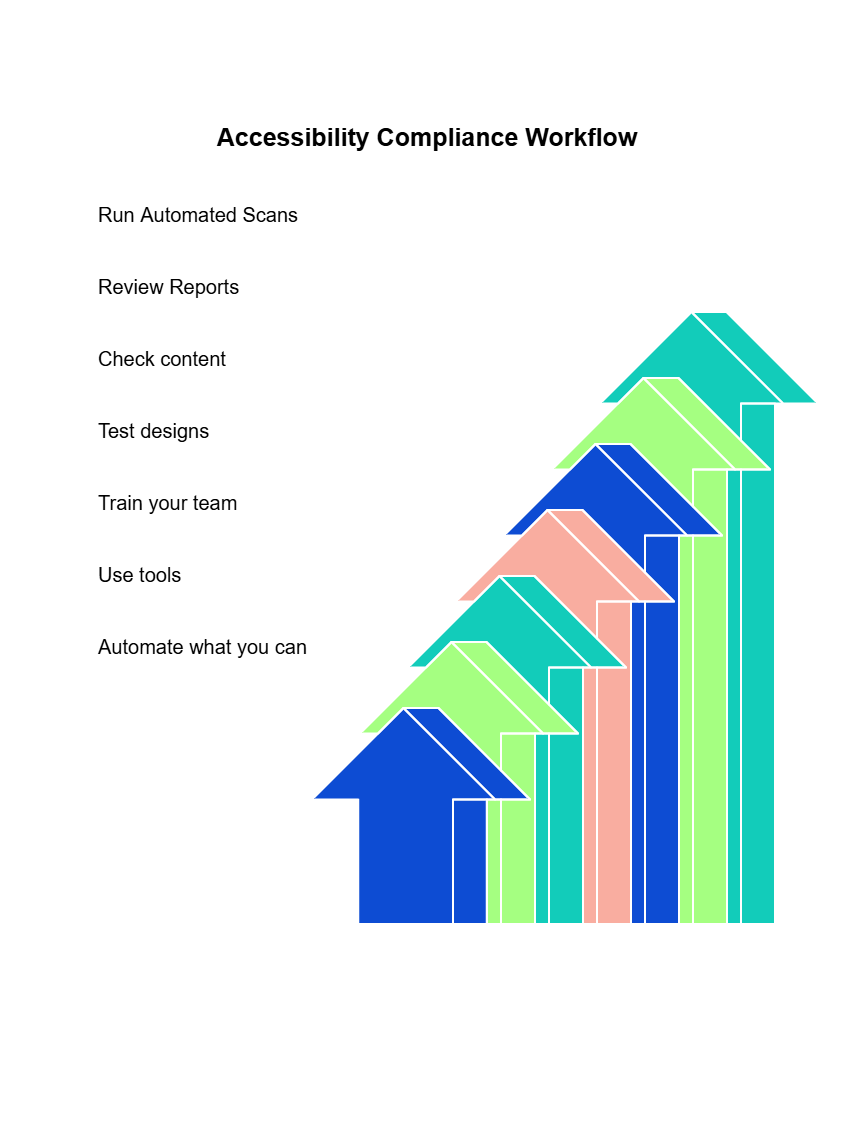
The future of the EAA and digital accessibility
The European Accessibility Act is just the start. More rules and updates will come as technology changes and user needs grow. It’s important to comply with EAA soon.
Additionally, WCAG standards will keep evolving. New tools and assistive technology will become more common. That means your web team needs to keep learning, testing, and improving.
The best way to stay compliant is to build accessibility into your everyday work. Don’t wait for deadlines or complaints, as that just leaves you open to liability. Use tools that help you monitor, fix, and improve as you go.
With a comprehensive platform like Siteimprove, you can spot issues early and make changes early. It helps you stay updated on evolving laws and accessibility requirements so you’re always compliant.
Accessibility isn't a one-time task. It’s part of running a site that performs well, yields high conversion rates, and creates an inclusive space for all users.
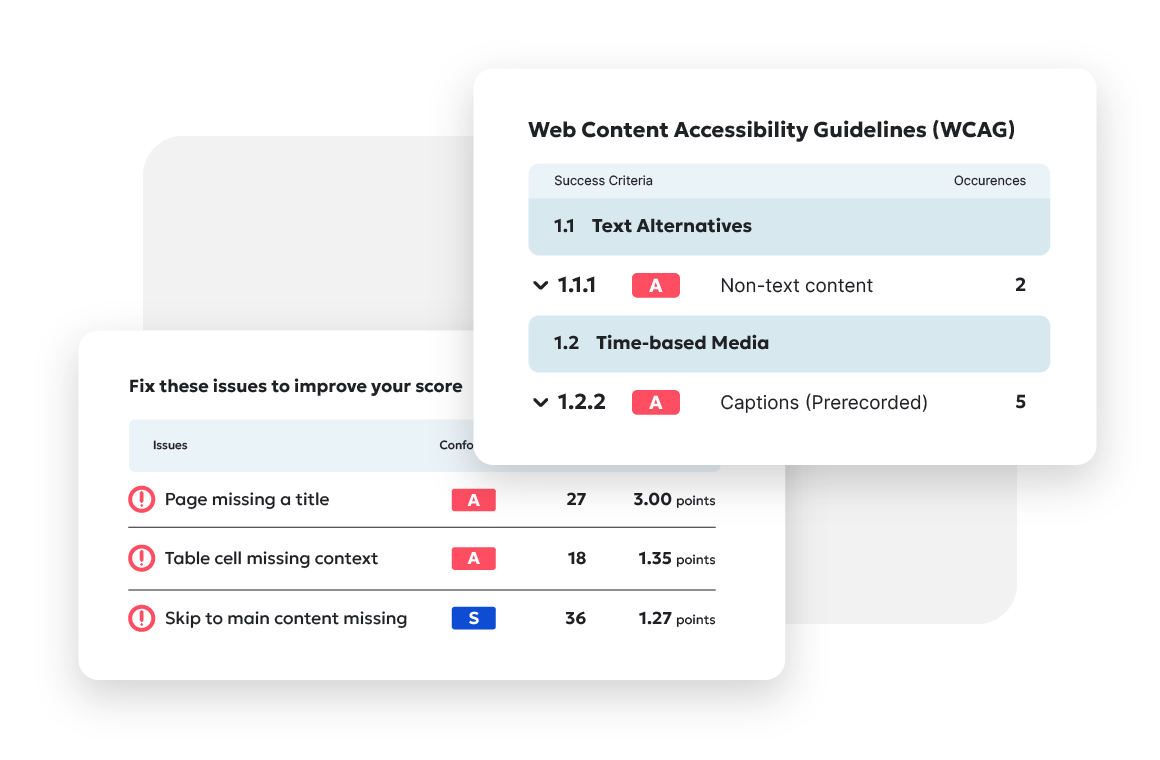
Ready to create more accessible and inclusive web content?
Siteimprove Accessibility can help you create an inclusive digital presence for all.
Request a demo
