Your ecommerce site isn't accessible to people with disabilities? The EU has noticed and they're not sending a polite email about it.
The European Accessibility Act (EAA) mandates clear requirements: Make your online store usable by everyone or face legal consequences. The law demands a fundamental restructuring of how ecommerce sites must function.
For developers and site owners, this means diving into the Web Content Accessibility Guidelines (WCAG) and assistive technology compatibility. It also means auditing your site and fixing issues you didn't know existed. And yes, it means doing all this before the deadline hits.
Code fixes beat legal fees every time. We've translated 200+ pages of EAA legalese into developer-friendly tasks your team can finish before the deadline.
The web must be clear. Laws demand it. Siteimprove finds the problems on your pages, and it helps you fix them so you stay right.
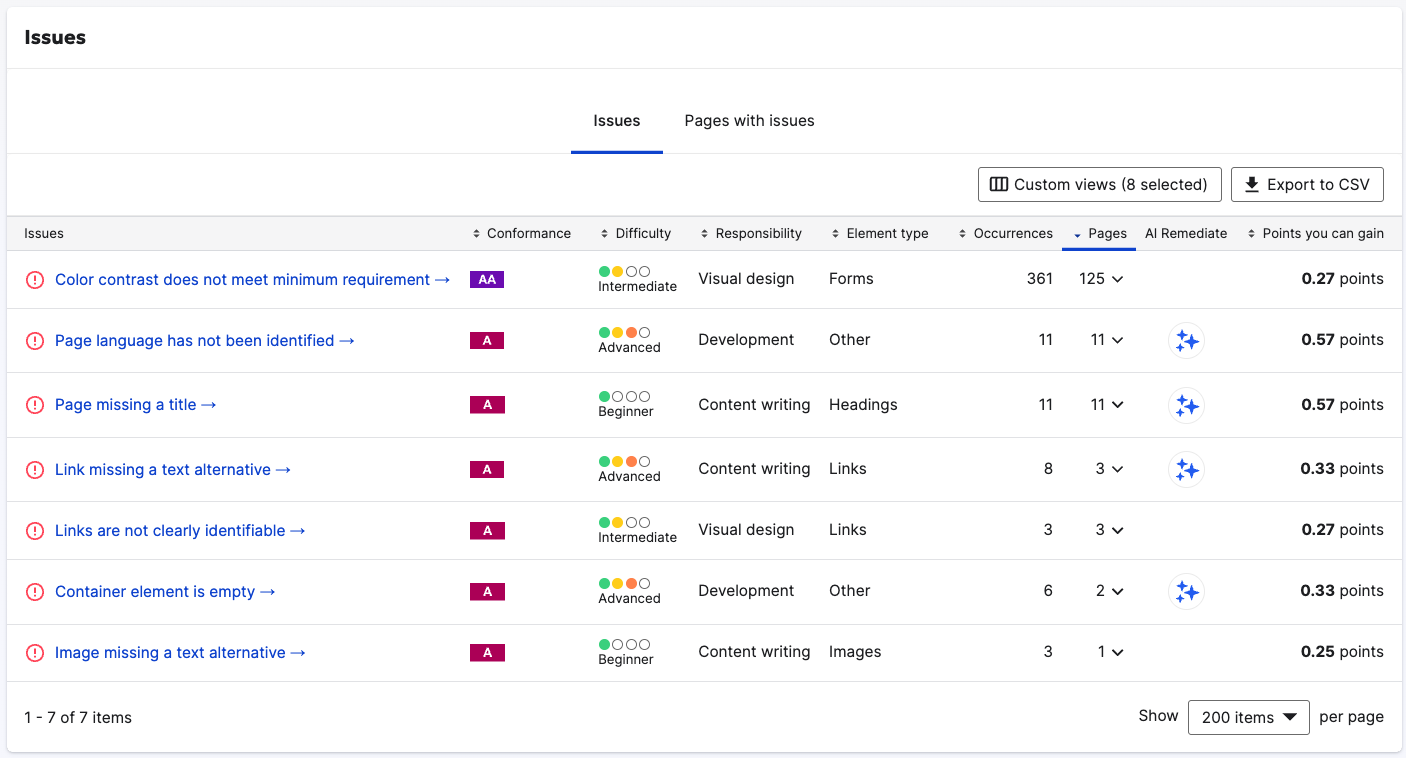
What you need to know about the European Accessibility Act
Ever skimmed 200+ pages of EU directive documents? We did. The EAA requires ecommerce platforms to meet WCAG 2.1 AA standards, and the deadline was June 28, 2025.
The technical requirements hit every part of your online store. Product listings need proper HTML structure. Shopping carts with dynamic functionality require Accessible Rich Internet Application (ARIA) framework application. Checkout forms must have fields with associated labels. Payment processes and all interactive interface elements need keyboard navigation. All 50 WCAG 2.1 Level AA success criteria apply . . . not most, not some, all of them.
Your front-end developers face the heaviest lift. The EAA demands semantic HTML throughout your site, accessible controls for all interactive elements, and perfect keyboard navigation, even through complex product filters and multi-step checkouts.
Oversight and enforcement falls to designated national authorities in each EU member state. These authorities can inspect sites, demand documentation, and issue penalties. Fines vary by country but typically range from €5,000 for minor issues to millions for ongoing violations.
Non-compliant sites face more than fines. National authorities can force the removal of non-compliant digital products from the marketplace, ban further sales until you fix the issues, and publish enforcement actions damaging your revenue and reputation.
Siteimprove offers an accessibility checker that flags many of the EAA WCAG 2.1 Level AA violations before regulators find them. The checker is a great place to start, and then you can explore prioritizes issues by severity and provides specific fix recommendations that developers can implement without guesswork.
Ensure Your Digital Presence is EAA Compliant: Visit our comprehensive EAA Resource Center for essential guides, checklists, and tools to help you navigate compliance and create a more inclusive digital experience.
Technical impact on ecommerce platforms
Most ecommerce digital platforms fail WCAG tests on first scan. Your fancy product carousels? Unusable with keyboards. Those dynamic filters? Invisible to screen readers. Your checkout process? A dead end for anyone using assistive technology.
Here are just some of the issues that might be lurking in your ecommerce site:
Code-level changes you can't ignore
The EAA demands technical fixes across your entire ecommerce architecture. Your HTML must use semantic elements where appropriate, not generic divs. Images require proper alternative text that describes products in detail. Interactive elements need visible focus states for keyboard users. Color contrast must meet minimum ratios for text legibility.
Product pages that fail
Your product pages face the toughest scrutiny. Every product card, variation selector, and quantity button must work without a mouse. Size charts and product specs need proper data tables, not images of tables. User reviews and ratings require proper markup to convey meaning beyond visual presentation.
Checkout that doesn’t check out
Checkout flows likely need complete overhauls. Form fields require explicit labels, not placeholder text. Error messages must connect programmatically to their input fields. Payment sections need clear instructions and reliable error prevention. Address forms must validate without trapping users in endless correction loops.
Third-party tools that create compliance blind spots
The technical debt compounds with third-party integrations. Payment gateways, product recommendation engines, and marketing tools often introduce accessibility barriers. Even if your core site complies, these external components can trigger EAA violations that fall on your shoulders to fix.
Your developer's to-do list
Your accessibility compliance checklist spans multiple technical domains:
- HTML structure and semantic markup
- JavaScript behaviors and keyboard interactivity
- ARIA implementation for dynamic content
- CSS styling for visible focus states and text contrast
- Form validation and error handling
- Responsive design and browser zoom compatibility

What happens when you miss the deadline
Non-compliance penalties will likely start with formal notices and then might escalate quickly. National authorities can block your site within the country, impose daily accumulating fines, and publicly list violations. The business impact extends beyond legal costs to lost sales, damaged reputation, and emergency development sprints that derail your roadmap.
Siteimprove's platform monitors your site's accessibility compliance with automated scans and prioritized fixes. The dashboard tracks your progress toward meeting all 50 WCAG 2.1 Level AA success criteria while identifying which issues affect conversion rates most severely.
Practical steps to improve compliance
Your developers need clear instructions, not vague accessibility regulations. Here's your blueprint for EAA compliance that actually works.
Start with a thorough website check
Conduct a comprehensive accessibility audit right now. Begin with automated scans to catch the obvious issues across the full scope of your site; these tools do the heavy lifting. Once that's done, roll up your sleeves for manual testing.
Try navigating your site using only a keyboard, then experience it through a screen reader. As you go, map out every single point where the customer journey breaks down, from the moment someone lands on your homepage to the moment they complete a purchase. Better yet, rely on a service that includes people with disabilities who use assistive technologies in their daily lives to provide user feedback on strategic pages. This gives you a clear picture of what barriers users encounter.
Siteimprove's EAA scanning tools create a prioritized remediation roadmap based on impact severity. The tool can identify critical barriers that block purchases completely versus minor issues you can address later in your compliance journey. This paired with manual testing and user feedback gives you the full picture of what changes need to be made.
Make accessibility part of your development
Weave accessibility testing into the fabric of every sprint you run. Make WCAG compliance part of your acceptance criteria for all user stories. Get your developers in the habit of testing new features with keyboards and screen readers before they ever click "complete" on a task. While you're at it, create a library of pre-approved accessibility features your team can grab and use without reinventing the wheel each time.
Your developers need real-time feedback, not post-launch surprises. Siteimprove’s Accessibility Code Checker spots WCAG violations as code gets written. The tool pinpoints exactly what's broken and how to fix it. Developers correct issues in minutes during normal coding sessions rather than scrambling through emergency repairs weeks later. This cuts remediation costs dramatically and keeps EAA regulators from finding problems before you do.
Fix the money-losing issues first
Focus on the fixes that hit your bottom line first. Make your product search, filtering, and checkout processes are fully accessible; these are the pathways that turn visitors into paying customers. Once those are solid, move on to your product pages, shopping carts, and account features. Your blog posts and policy pages? They can wait until you sort the money-making sections of your site.
Prepare for compliance verification
Keep detailed records of every accessibility improvement you make. Hang on to those before/after scans and scores; they're gold for showing your progress. Draft a clear accessibility statement for your site that explains what you've done and gives users a way to contact you if they hit any roadblocks.
What happens when regulators come? You'll be ready with your implementation roadmap, governance strategy, testing approach, and timeline of fixes. Show them how you tackled the most critical user experience journeys first, and make it clear this is an ongoing commitment to make your site work for everyone.
Build sustainable compliance
Get your whole product team up to speed on accessibility basics. Your designers need to know about color contrast before they even open their design tools. Make sure your developers can implement semantic HTML and know their way around ARIA roles, states, and properties and when to use them. And your QA folks? They need to become best friends with accessibility testing tools, other QA tools, and the basics of manual testing methodologies.
Siteimprove provides continuous monitoring through automated scans that detect accessibility regressions when new web content deploys. Siteimprove integrations (including with Azure DevOps) can make the connection between the Siteimprove platform and your project management system to easily assign work items to the right teams and track their progress. The Siteimprove Accessibility Code Checker can work within your CI/CD pipeline to prevent non-compliant features from reaching production and breaking your hard-earned compliance status.
Business benefits beyond compliance
EAA compliance opens your accessible website to millions of customers who can't use your competitors' platforms. Here's how to capture that advantage:
Tap into a $2.6 trillion market
Accessibility unlocks the North American and European disability market, where people with disabilities control over $2.6 trillion in disposable income. One in four Europeans have a disability. Many use ecommerce specifically because physical shopping presents barriers. Give them a working website and they become loyal customers.
Boost your SEO without even trying
All those accessibility improvements? They're boosting your SEO without you even trying. When you fix your heading structure, search engines get a clearer picture of how your digital content fits together. Those image alternative texts you're adding become extra content for search engines to index. Even your keyboard navigation fixes help solve crawlability problems that Google has been flagging all along.
Siteimprove's analytics track how accessibility improvements directly impact your SEO metrics. The platform shows the correlation between fixing specific accessibility issues and improvements in search rankings, organic traffic, and crawlability scores.
Reduce bounce rates for everyone
Accessible sites perform better for all users because accessibility is based in high-quality user experience practices. Forms that validate properly and identify errors in an accurate and concise way frustrate fewer customers. Clear navigation patterns reduce abandonment. Consistent layouts speed up shopping decisions. Accessibility best practices align perfectly with UX best practices to effectively and efficiently move your users through a process towards a goal.
Avoid the emergency compliance panic
Companies that wait to address EAA requirements face inflated developer costs, rushed implementations, and high-risk deployments. Starting now means methodical fixes, planned resource allocation, and controlled releases instead of emergency development sprints.
Gain a competitive advantage over slower adopters
Early compliance gives you market differentiation.
Show off your accessibility wins by being transparent about your progress and governance strategy. Then get your accessibility statement right and include that strategy in a public facing page. Siteimprove's Accessibility Statement Generator builds one that regulators and users both understand. Skip the legal jargon and expensive lawyers. Your competitors will still be drafting statements while you're winning the trust of customers with disabilities.
Build technical resilience that pays off elsewhere
Accessibility improvements force better technical practices throughout your codebase. Semantic HTML, proper JavaScript event handling, and reliable keyboard interactions create more maintainable code. These practices reduce technical debt and make future site enhancements easier to implement.
Siteimprove's compliance metrics show how accessibility improvements affect overall site health. The platform measures reduction in technical debt, improvements in code quality, and links these metrics to business KPIs, like visitor engagement and conversion rates.
Technical challenges and solutions for implementation
Your tech stack wasn't built for accessibility. Here's how to fix that without disrupting your existing systems.
Legacy platforms fight accessibility at every turn
Older ecommerce platforms present the biggest compliance hurdles. Many use outdated JavaScript frameworks, non-semantic markup, and hardcoded template systems resistant to accessibility patches. Some platforms need complete front-end overhauls rather than incremental fixes.
Modern platforms like Shopify Plus and commerce tools provide better accessibility foundations. Consider migration if your current platform requires more effort to fix than replace. Factor in long-term compliance costs, not just implementation expenses, into your platform decision.
Third-party components create compliance blind spots
Payment processors, review widgets, recommendation engines, and chat tools typically introduce accessibility barriers. Conduct separate audits of each third-party component. Request an ACR (Accessibility Conformance Report) sometimes incorrectly referred to as a VPAT (Voluntary Product Accessibility Template) from vendors. Prepare fallback solutions or alternative formats for components that can't meet requirements.
Mobile accessibility adds another layer of complexity
Mobile app accessibility? Most ecommerce sites ignore it entirely. You need touch targets big enough for everyone to tap (at least 44x44 pixels). Never disable pinch-to-zoom; some users depend on it. Using fancy custom gestures? You'll need to implement alternatives for users to select. Don't lock screen orientation, and make sure those mobile product galleries have controls beyond just swiping.
Put your mobile application through its paces with They behave differently, so you need to test both. Grab various devices with different screen sizes and run through your site on each one. Universal compliance means it works everywhere, not just on your developer's iPhone. The best way to assess this, without ramping up your entire team to become expert mobile screen reader users, is to tap a service for mobile app testing that employs people with a disability and native screen reader users to provide feedback.
ARIA implementation constantly backfires
ARIA attributes improve accessibility when used correctly but wreck it when misapplied. Developers frequently implement ARIA roles, states, and properties incorrectly. This creates worse experiences than having no ARIA at all.
Common ARIA failures include:
- Adding role="button" without keyboard event handlers
- Using aria-label on visible elements with different text
- Forgetting to update aria-expanded states when panels open
- Implementing incomplete ARIA patterns that screen readers can't interpret
- Over relying on ARIA instead of using semantic HTML
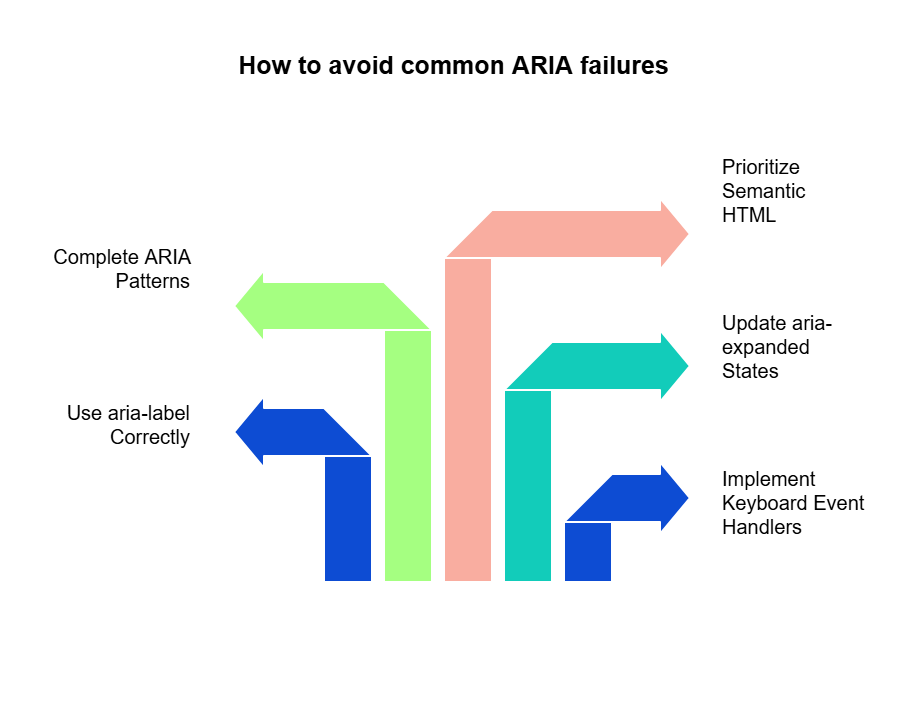
Non-technical team members torpedo compliance efforts
Marketing teams can unknowingly undo weeks of accessibility work in a single content update. They'll upload PDFs no screen reader or other assistive technology can decipher, slap text into images without alternative text instead of using HTML, and embed iframes without knowing the ramifications.
Meanwhile, customer service rolls out a chat widget that traps keyboard users in an inescapable endless functionality loop. Even your analytics team gets in on the action by injecting scripts that clash with assistive technologies, throw exceptions that block page functionality, and reduce page performance speed.
Siteimprove's governance tools enforce accessibility policies across all teams and content workflows. It catches non-compliant content before it goes live and identifies which teams need additional training.
Future-proof your EAA compliance
Think you're done once you're compliant? Nah. The EU's just warming up their regulatory engines and will continue updating accessibility directives and standards. Smart companies are building systems that laugh at tomorrow's requirements. Plus, enforcement is ongoing. This is not a one-time check-in by the national enforcement authorities.
Playing catch-up with accessibility laws costs way more than getting ahead of them.
The EAA represents a starting point, not the compliance finish line. European digital accessibility laws consistently expand in scope and technical requirements. Future updates will likely address emerging technologies, like AI product recommendations, voice commerce, and VR shopping experiences. Emerging understanding of disabilities will also influence future updates and how best to deliver digital products to more customers.
The World Wide Web Consortium continues developing WCAG with the latest recommended version being 2.2. WCAG 3.0 is in the works but will not be recommended or adopted into technical standards for quite some time. Each iteration of WCAG adds new success criteria relating to new technology and emerging understanding of user needs that eventually filter into legal requirements. Forward-thinking companies go beyond minimum standards to avoid repeated remediation cycles.
Mobile apps face even stricter scrutiny
The EAA explicitly covers app accessibility with technical requirements that exceed website standards to address specific device and operating system requirements. If your ecommerce strategy includes mobile apps, prepare for additional compliance challenges. Native iOS and Android apps require platform-specific accessibility implementations and testing methodologies.
Mobile app commerce continues growing faster than desktop sales in Europe. Accessibility failures in apps risk larger revenue impacts than website issues. Prioritize cross-platform testing that covers both web and app interfaces to avoid compliance gaps.
AI-powered accessibility brings new requirements
AI-driven compliance tools offer efficiency but create new responsibilities. As companies adopt automated accessibility fixes, regulators increasingly expect these fixes to enhance the user experience for assistive technology users and not add to the barriers and friction users face. The "we didn't know" defense disappears when detection tools become ubiquitous and user feedback can be easily obtained.
Siteimprove's AI-powered accessibility tool catches issues that basic scanners miss. Our platform uses machine learning to identify patterns in accessibility failures and recommend solutions to issues before they impact users or trigger compliance violations.
Expect cross-border coordination to tighten
The EAA creates a confusing patchwork of penalties across Europe. Each EU member state handles enforcement independently, with their own agencies and fine structures. Sell to customers in multiple countries? Get ready for multiple enforcement headaches.
Penalties vary wildly: Expect fines up to €40,000 in Italy, €500,000 in Germany, and a staggering €1,000,000 in Spain. Ireland even threatens jail time for non-compliance. No, that's not a typo.
While the EAA standardizes accessibility requirements, the enforcement remains stubbornly national. You'll need to understand each country's specific implementation and potentially face separate penalties in each jurisdiction where you operate. One non-compliant website could trigger cascading fines across multiple countries.
Automated tools catch some issues — manual testing finds the rest
Your automated scans spotted 50 accessibility fails. Great. But what about the navigation mess only keyboard users notice? Or those pixel-perfect buttons that make zero sense to screen reader users?
Smart companies pair automated scans with actual humans. Because regulators don't care if your code validates when real people can't buy your products.
Siteimprove's manual testing service sends accessibility experts – real humans – through your site using screen readers, keyboard navigation, and other assistive tech combinations. They'll find what your automated scans can't see. Better to hear it from them than angry customers or EAA regulators. Not only will you get assistive technology user feedback, but consultative feedback on what issues were found and how to resolve them through our Siteimprove team of experts.
Plan for ongoing maintenance, not one-time fixes
Providing equal access isn't a one-and-done project; it requires rewiring your entire development process and the people involved in it. Bake testing right into every release cycle you run. When you hire new developers? Get them up to speed on accessibility from day one through in-depth training and make sure they’re comfortable using tools that are purpose-built for digital accessibility. Set up quarterly compliance checks to catch any backsliding. And remember to budget for ongoing monitoring and maintenance, because that initial fix is just the beginning.
Want to know what the top-performing companies are doing? Check out these accessibility power moves.
P&G stopped talking and started testing. Their "Embracing Digital Accessibility" initiative put internal teams right next to developers and designers. The proof? Pampers.com got better color contrast. Oral-B.co.uk works with screen readers now.
Oracle went even bigger. They skipped straight to themselves. Their teams built HTML accessibility checkers and wrote guides like, "Building Accessible Web Sites with Oracle Portal." Because reading about accessibility is nice. Building it is better.
Ready your site or pay the price
The EU turned accessibility into law, not charity, and your roadmap, budget constraints, and developer complaints aren't relevant.
Plain truth: Most ecommerce sites currently fail spectacularly at accessibility. Your product carousels break for keyboard users. Your checkout forms baffle screen reader users. Your fancy filters might as well be brick walls to assistive technology users.
Fix these issues now, and you'll dodge fines while unlocking a trillion-dollar market. Procrastinate and you'll pay through the nose in emergency development costs, legal fees, and lost European sales.
Siteimprove's tools catch the accessibility fails your developers miss. Our platform prioritizes what truly matters, making your money-making pages work for everyone before regulators come.
Your competitors are already fixing their sites. The accessibility gap between compliant and non-compliant stores grows daily. The clock's ticking. Request a demo of Siteimprove today to provide equal access to all potential customers.
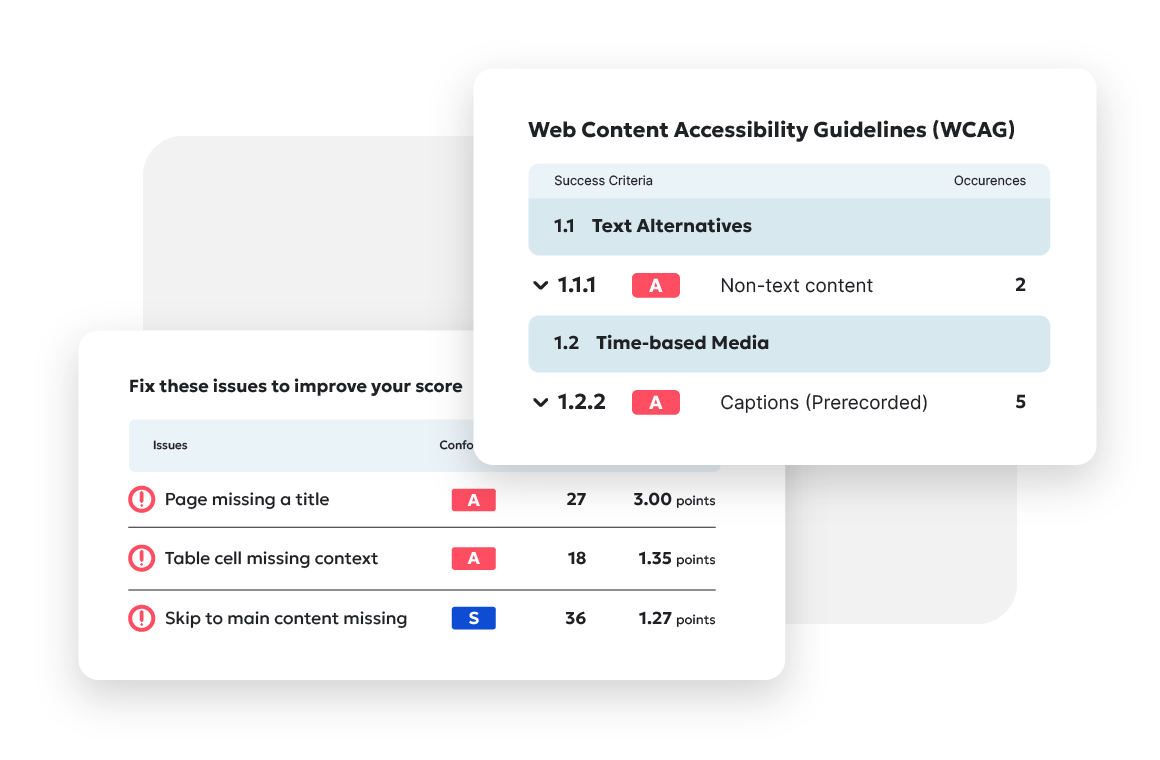
Ready to create more accessible and inclusive web content?
Siteimprove Accessibility can help you create an inclusive digital presence for all.
Request a demo
Saphia Lanier
Marketer. Journalist. Strategist. A powerful combo for B2B SaaS brands looking for customer-centric content that attracts and converts. Saphia's 18 years in digital marketing and magazine/newspaper writing prepped me to develop well-researched long-form content that edutains and drives action.
