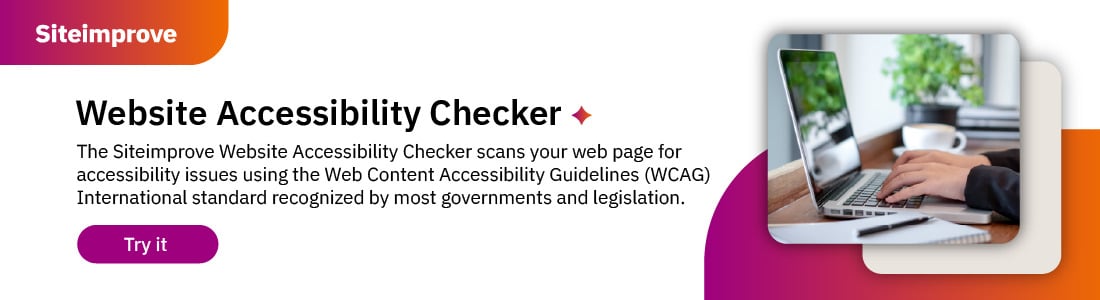Digital marketing teams are often measured on traffic, conversions, lead generation, open-rates, click-through rates, and engagement. They aren’t often measured on whether or not their activities are accessible. But failing to do so can be a mistake for your brand reputation, SEO, and conversions.
What is digital accessibility?
Web accessibility is a way of designing websites, tools, and technologies so that everyone, including people with disabilities, can use them as easily as possible.
There are different types of disabilities to consider when designing accessible websites and digital media:
- Blindness and low vision
- Deafness and hearing loss
- Limited movement
- Speech disabilities
- Neurological limitations (e.g., Alzheimer's, Parkinson’s, etc.)
- Cognitive limitations (e.g., learning disabilities)
Assistive technologies like screen readers and voice recognition software help individuals with disabilities to access and interact with digital content effectively: These tools enhance accessibility by transforming text to speech, enabling voice commands, and simplifying navigation for users with varying needs.
Businesses need to do their part so these technologies can work optimally to create more inclusive user experiences: They need to build sites that work in lockstep with these tools.
When building an accessible website, you can use a range of different design and web development practices that help people with disabilities navigate the site. For example, by ensuring sufficient color contrast between the text and background colors on your site, you make it easier for those with low vision to read the text. Including accessibility features like video subtitles, transcripts, and audio descriptions ensures that digital content is inclusive and usable for individuals with disabilities.
How people with disabilities can affect your business
Worldwide, people with disabilities represent a large and underserved minority group. This is pushing disability policy into the spotlight in political campaigns and consumer brands are increasingly recognizing this enormous market segment.
That said, most brands still fall short of expectations for a digitally accessible user experience. In effect, that shuts the door on an enormous market segment.
A few facts about people with disabilities:
- More than one billion people (or about 15 percent of the global population) have some type of disability
- Globally, this population has a spending power of more than $6 trillion
- In the UK, businesses lose about £2 billion a month by ignoring the needs of disabled people
- 80 percent of people with a disability have taken their business elsewhere because of poor accessibility
If your website isn't accessible, you're excluding a large number of people world-wide. This not only threatens disabled people's rights to the same opportunities as abled people, it also has consequences for your business.
Integrating accessibility into marketing strategies ensures your message reaches a wider audience, including individuals with disabilities who represent a significant portion of the population.
Moreover, with inclusive marketing, brands not only expand their potential customer base but also demonstrate social responsibility. This approach strengthens your brand’s reputation, positioning it as forward-thinking and committed to creating a positive impact.
When you prioritize eliminating barriers and fostering genuine connections, you cultivate trust and loyalty, and that encourages repeat engagement and makes it more likely that customers feel seen and valued. Then they’re more likely to advocate for your brand, amplifying its positive image and influence.
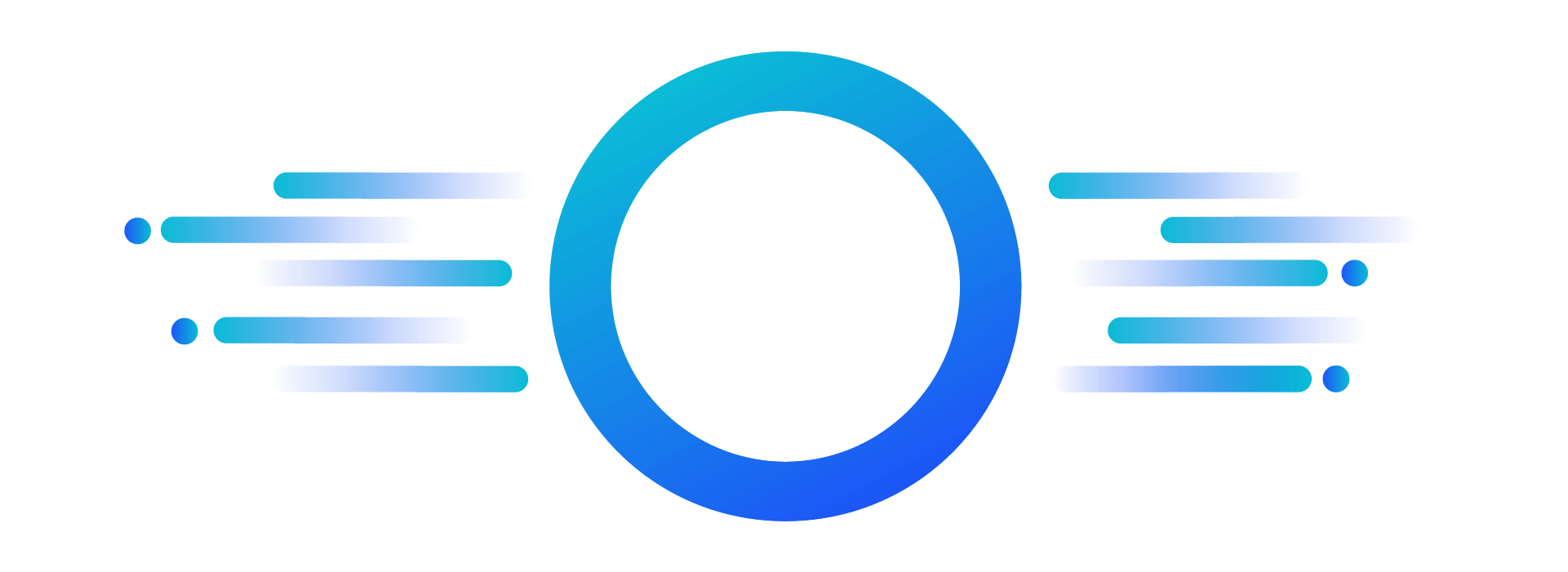
The other benefits having an accessible site
Beyond ensuring your site is usable for visitors with disabilities, there are also other benefits to having an accessible website.
SEO
When you optimize your website to be accessible, you can reap a load of SEO benefits. The goal of an accessible website is to deliver the same information to your audience, regardless of ability. SEO, in some ways, delivers that information to search engines.
Search engines reward accessibility features like header tags, video transcriptions, image alt text, descriptive link text, and structured content.
User experience
Customer experience (CX) is now the top factor drawing and retaining customers across every segment, more than price or products. And those customers have higher expectations than ever. They’ve been primed by Amazon, Netflix, Twitter, and YouTube to expect a frictionless experience, and brand leaders know that any edge in experience can be an immediate growth driver. That’s why forward-thinking brands like Apple, Google, Microsoft are making digital accessibility a core priority.
By making accessible content a foundational principle of all marketing from the start, your organization can build a next-generation user experience that stands out from the crowd with simplicity and ease-of-use that appeals to all consumer demographics.
Customer growth
There are over one billion people living with disabilities around the world who have an estimated spending power of more than $6 trillion. By building an accessible website, you’re widening your audience and increasing your prospective customers.
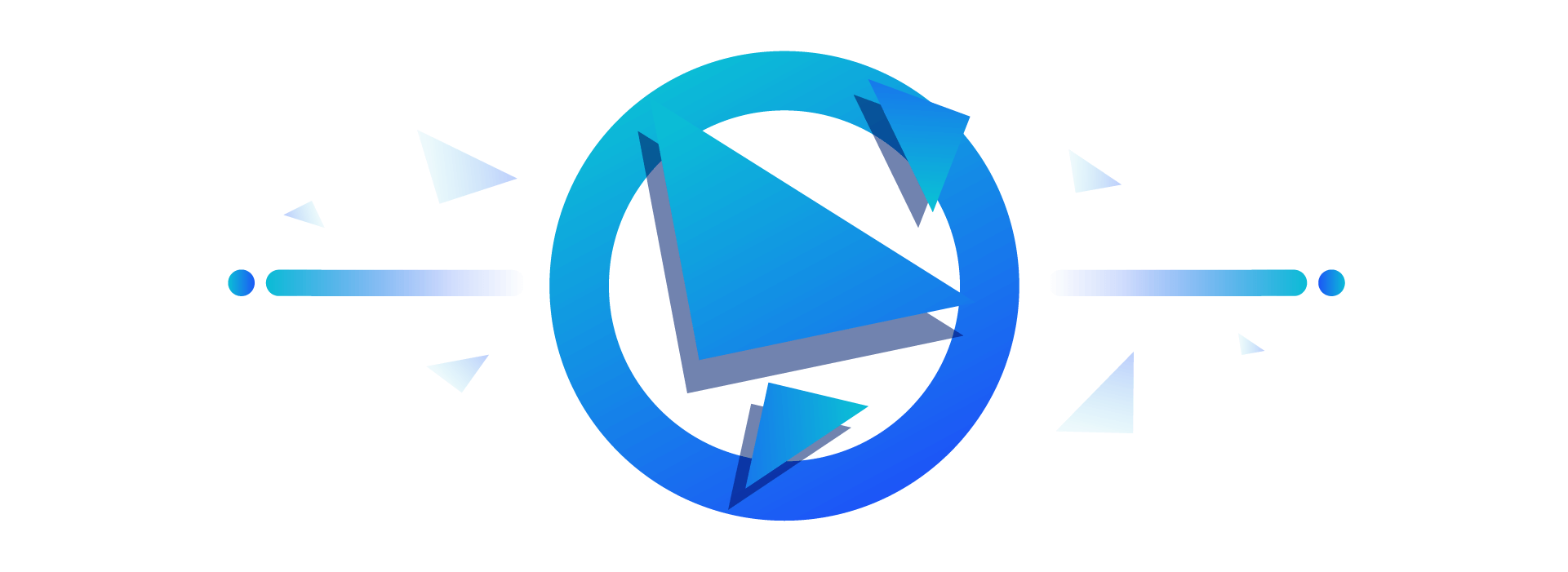
Accessibility guidelines for digital marketers
Having an accessible website and marketing material means having your entire team briefed on what accessible marketing looks like. Don’t panic—once you get the hang of things, it’s very quick to ensure your site is accessible.
Start by keeping the following guidelines in mind:
Content
When writing content for web, emails, social media, etc., it’s important that content is accessible for people with all four types of disabilities: visual, hearing, motor, and cognitive.
Content that’s easy to read and navigate and simplified layouts, clear fonts, and alternative navigation options make content more accessible for everyone.
Structure
To help those users with a screen reader or other visual impairments easily read your content, use headings properly. That means using the proper heading tags (e.g. use the H2 function, instead of simply using a bigger or bolder font). Your headings should also follow a logical hierarchy: the title or H1 is followed by an H2, and underneath an H2 heading use an H3 heading. This makes the structure and importance of content easy to follow.
Readability
Making content easy to read and follow is important for readers with cognitive disabilities, but it also makes your content easier to scan and read for other users as well. Keep your sentences short and to the point.
Use bulleted lists, summary sections, and bolded keywords for easier scanning. Start with the most important information and end with the least important information. Avoid jargon and overly complicated words. Left align all text, including headlines.
Link text
When linking to other webpages, don’t use “click here” as the link text. Descriptive link text makes it clear to users with screen readers or visual impairments which link is which and where each one leads.
Accessible files
If you link to PDFs, PowerPoints, Word documents, or other types of files, make sure those files are accessible. You can check out the free Siteimprove Academy course on how to create accessible files.
Design
Accessible design means making your design more usable for everyone, not only people with disabilities. Here are a few things to think about when it comes to accessible design.
Videos
There are three main ways you can make videos more accessible:
- Subtitles: Make sure all videos have them. This not only helps people with hearing disabilities but is also useful for people in crowded settings or who don’t want to put in headphones to watch a video in public.
- Transcripts: Include a transcript that has the text version of any speech in a video. The gold standard is a descriptive transcript, which includes a description of what’s happening in the video.
- Audio description: This is a speech version of a descriptive transcript and it makes it easier for blind people or people with visual disabilities to consume content.
Keep in mind that video content with captions caters not only to the deaf community but also to users who prefer watching without sound.
Images
All images should have alt text, which is a short text that clearly and neutrally describes what’s going on in the image. This is the text screen readers read when they come across an image, so file numbers or unhelpful information can cause major usability problems for visually impaired users. For decorative images, the alt attribute should be empty (e.g. alt:“”).
Color
About 4 percent of the world’s population (312 million people) has some form of color blindness, which means that using color alone to communicate information can cause problems for some users. Use patterns, fill, sizing, borders, icons, or whitespace to communicate in addition to color.
When using color, make sure that the contrast is sufficient enough that users can read text or see color differences. For example, WCAG 2.0 level AA compliance requires that your text have a contrast ratio of 4.5:1. If this sounds overwhelming, simply use a color contrast checker to double check your color combinations.
Fonts
Sans serif fonts are easiest to read, as they don’t include the small decorative markings. Limit the number of fonts you use (e.g., one for body text and one for headlines). Always use at least size 12 font and use bold, rather than italics, for emphasis.
Website
In order to make your website accessible (and increase conversions!), it’s important to think about all four types of disabilities: visual, hearing, motor, and cognitive. Website accessibility is a huge topic with many areas to explore. For marketers, we’ll focus on three main areas.
Keyboard navigation
Keyboard navigation is important for people with visual and motor disabilities. Users who can’t use a mouse or who use a screen reader should still be able to navigate through your website. Make sure users can tab through menus, buttons, and all other navigational elements.
When users navigate to an element, they should have some type of indicator or focus to show where on the page the user is.
Form and table labels
The most important element for form accessibility is labels. Make sure each form field has a label (using the <label> element in the code for each field). That will ensure screen readers read the name of each field. If the user needs to know critical information about a field (e.g. if a password must be at least 9 characters), don’t include that information as placeholder text in a field but instead as text underneath the field label.
Make sure forms are easy to use and have a logical flow. Forms should, of course, be keyboard accessible, so users can tab through fields. Provide instructions at the top of a form to help users understand how to fill them out.
CTA buttons
CTAs are critical for marketing success, so it’s important that all your CTAs are accessible. Your buttons should always have an accessible name, which is usually the text on the button itself. Use an aria-label for the button in order to give screen readers the proper information. It might be helpful to walk through a few button accessibility best practices with your website development team to ensure CTAs are fully accessible.
Check out this article on digital marketing campaigns from Adobe if you’re looking for great examples of accessible digital marketing campaigns.

What you need to know about regulations
If you’re a digital marketer, it’s important that you’re aware of which regulations your digital activities must be compliant with.
Below is a short list of major regulations worldwide, but you should check your national regulations to see if the compliance requirements are different.
EU Web Accessibility Directive
The EU Directive 2019/882 on the accessibility requirements for products and services aims to make it easier to trade accessible products and services, such as ticketing machines, ATMs, computers, and mobile devices, between EU member states by harmonizing the laws and regulations for these products. This directive entered into force June 27, 2019, and we can expect member states to adopt the directive’s requirements into their national laws by the deadline on June 27, 2024.
Accessibility for Ontarians with Disabilities Act (AODA)
In 2005, the Accessibility for Ontarians with Disabilities Act (AODA) became law, making Ontario the first in Canada to enact accessibility legislation of this scope. The aim of the act is to create a barrier-free Ontario by 2025.
Private or non-profit organizations with more than 50 employees and all public sector organizations must make their website and web content compliant with Web Content Accessibility Guidelines (WCAG) 2.0 Level AA by January 1, 2021. Failure to comply could result in fines of up to $100,000 for each day of violation. Read the full overview of Canadian accessibility regulations in our article on the topic.
Americans with Disabilities Act
The ADA is one of the vaguer regulations. As of right now, the Department of Justice (DOJ) has decided that the ADA applies to all publicly accessible websites by companies that qualify as “places of police accommodation.” That means it’s highly likely that if you have a website in the US, it needs to be accessible.
The difficult thing about ADA is that there’s no defined standard for what makes a website accessible. Courts and the DOJ have cited WCAG 2.0 Level AA as the gold accessibility standard in lawsuits. If you want to be on the safe side, it’s best to use that as your accessibility threshold.
Section 508
Section 508 requires federal agencies to make their information and communications technology accessible for people with disabilities, regardless of whether they work for the government. Complying with Section 508 largely means complying with WCAG 2.0 A and AA standards (you can read about the exceptions to that in this article). WCAG (Web Content Accessibility Guidelines) are guidelines created by the W3C, which is an independent international community that creates web standards, and adherence to WCAG means you tick the boxes and are inclusive.
Compliance with WCAG 2.0 Level AA is also vital for avoiding legal risks: Companies that fail to meet the guidelines put themselves at risk of penalties and lawsuits.
Read more about what marketers need to know about WCAG.
Incorporating accessibility into your processes
Working out who should be involved in the accessibility process, and what exactly they should be responsible for, can be a headache, especially for larger websites. And this is doubly true if there is no established process for accessibility remediation: it becomes inefficient and ineffective. It’s clear that careful planning is instrumental to the success of your accessibility efforts.
That’s where using a framework comes in.
The new Accessibility Roles and Responsibilities Mapping (ARRM) framework, designed by W3C, helps organizations break down web accessibility responsibilities by role. Accessibility remediation can then be shared among your team based on their skills. The outcome? More clarity, ownership, and accountability, all of which ensure accessibility is never just an afterthought.
We’ve written an article on how you can implement the ARRM framework for your digital team, so you can integrate accessibility throughout your digital processes, instead of trying to apply it retroactively.

Siteimprove Editorial Team
The Siteimprove Editorial Team is a collective of digital experts, content strategists, and subject matter specialists dedicated to delivering insightful and actionable content. Driven by Siteimprove's mission to make the web a better place for all, we combine deep knowledge in digital accessibility, content quality, SEO, and analytics to provide our readers with the latest best practices and industry insights.